Watch It Work
See how support videos become troubleshooting docs users can search by error message
Support screencasts become searchable troubleshooting guides
Why Docsie is Different
Most tools just transcribe audio. Docsie's AI reads error messages on screen, identifies diagnostic steps, and structures content into searchable troubleshooting guides.
AI reads error messages, codes, and stack traces displayed on screen—not just what the engineer says. Creates searchable index by exact error text
Identifies the diagnostic process: what the engineer checked, what they ruled out, and how they identified root cause—even if not verbally explained
Captures the fix: configuration changes, code edits, setting adjustments—with before/after screenshots at each resolution step
Simple Process
Powered by Docsie Copilot's troubleshooting-focused AI
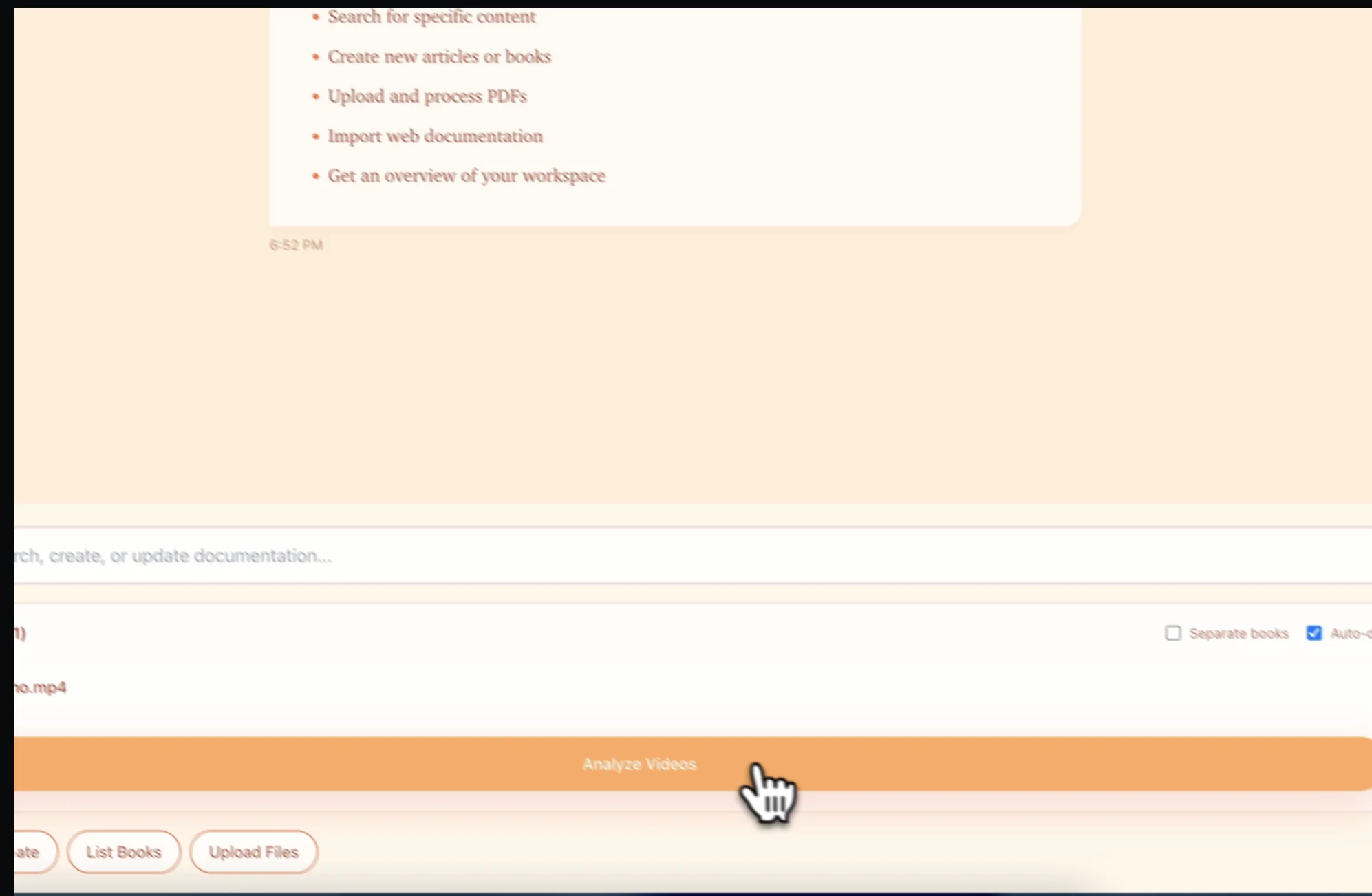
Upload your screen recording of a bug fix, support session, or troubleshooting walkthrough. Works with Loom, OBS, or any screen recorder
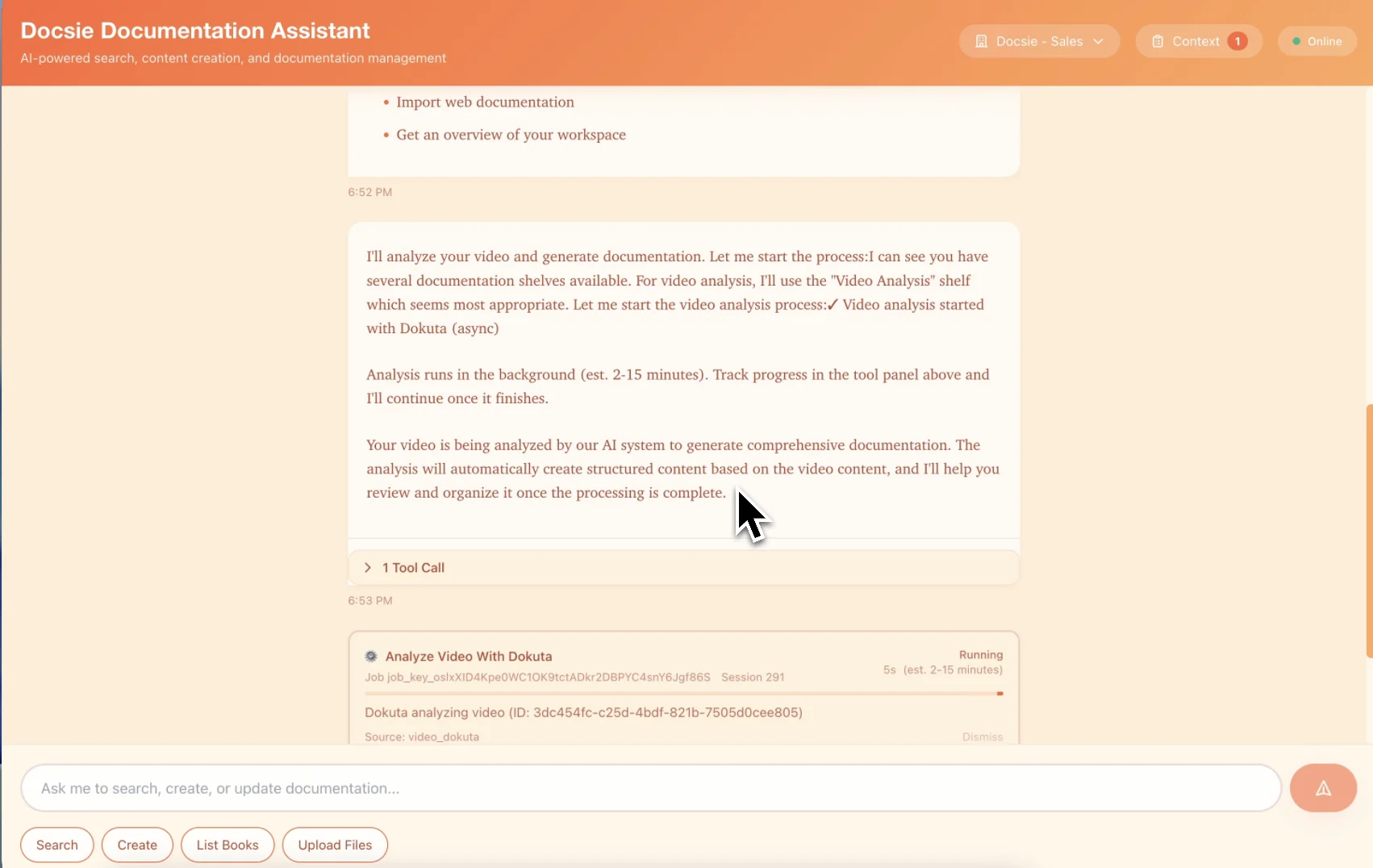
AI reads error codes from the screen, identifies the diagnostic steps taken, and structures content into symptom → cause → fix format
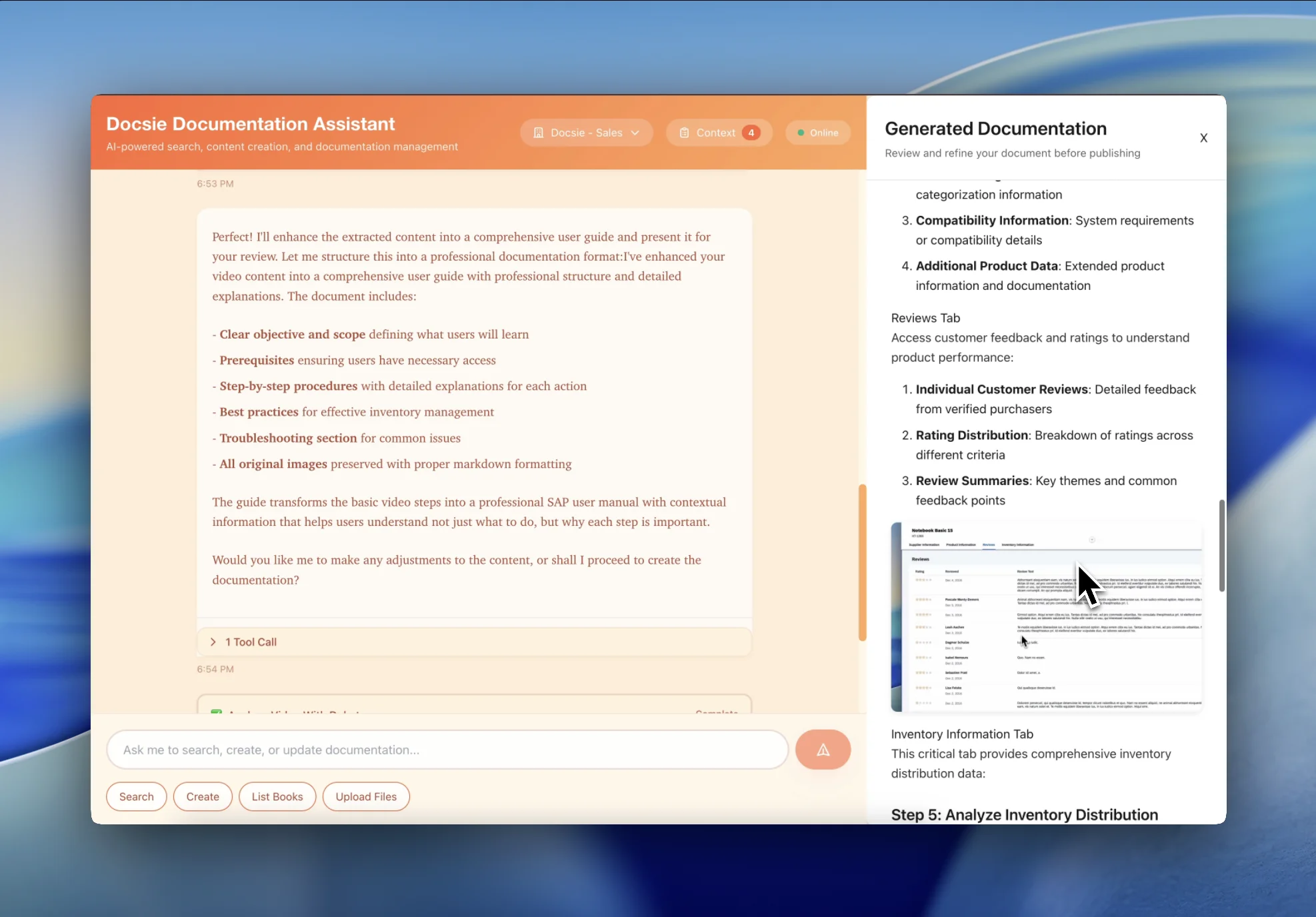
Users search by exact error message and find the solution instantly. Reduce repeat tickets by 60% with self-service documentation
See how support teams transform bug fix screencasts into self-service solutions

Transform senior engineer's bug fix screencasts into documented troubleshooting guides. Users search by exact error message and find the solution instead of opening a support ticket.

Record your support sessions and convert them into self-service documentation. The same issue gets solved once and documented forever—stop answering the same question 47 times.

Convert issue investigation videos into a searchable known issues database. When users report 'Error 500 on checkout', they find the documented solution immediately.
Self-service troubleshooting documentation that reduces support tickets
AI reads error messages from the screen and indexes them for search. Users type the exact error and find the solution instantly
Capture the diagnostic process—what to check, what to rule out, how to identify root cause—not just the final fix
Automatically capture screenshots of error states, configuration screens, and successful resolution states
Users search by symptom description, error code, or product area and find relevant troubleshooting guides
Track which product versions are affected and document version-specific fixes and workarounds
Stop answering the same question repeatedly. Document once, users self-serve forever
Watch how Docsie Copilot analyzes both audio and video—seeing UI elements, reading on-screen text, and capturing code—to create structured documentation
No credit card required • 14-day free trial
Common Questions
Everything you need to know about converting support videos to troubleshooting guides
Q: How does the AI identify error messages and symptoms?
A: Docsie's multimodal AI watches your support videos and automatically identifies error messages (both spoken and displayed on-screen), recognizes error codes, extracts stack traces, and identifies symptom descriptions. It creates searchable indexes so users can find solutions by typing the exact error message or describing symptoms.
Q: Can this reduce our support ticket volume?
A: Yes. By converting support screencasts into searchable troubleshooting guides, users can self-serve and find solutions in seconds instead of opening tickets. Most teams see 40-60% reduction in repeat tickets for documented issues within the first month.
Q: How does it handle solutions that change between product versions?
A: The AI identifies product version references in your videos and can track which solutions apply to which versions. You can organize troubleshooting guides by product version, mark deprecated solutions, and cross-link to updated procedures.
Q: Can users search by error message to find the exact solution?
A: Absolutely. The generated troubleshooting guides are fully indexed by error message, error code, symptom description, and product area. Users type 'Error 500' or 'checkout fails' and immediately find the relevant solution guide—no watching videos or scrolling through long documents.
Q: What if our senior engineer's screencast doesn't explain the root cause verbally?
A: Docsie's visual AI watches what the engineer does on-screen—identifying the diagnostic steps, configuration changes, and solution implementation even if not verbally explained. It correlates actions with outcomes to create complete troubleshooting documentation.
Still have questions?
Book a DemoCompatible with screen recording and support call platforms

Process support call recordings with screen share
Zendesk, Intercom, Freshdesk screen recordings
Loom, OBS, Camtasia, ScreenFlow, and any MP4/WebM exports
Start creating professional documentation that your users will love