Watch It Work
See a real example of uploading a Teams recording and getting structured SOP documentation instantly
Important decisions and processes are buried in hours of meeting recordings
Teams-Specific Intelligence
Docsie's multimodal AI watches Teams recordings—reading PowerPoint slides, analyzing shared screens, capturing whiteboard content, and understanding visual context—not just transcribing audio.
Automatically reads text from shared screens, PowerPoint presentations, Excel spreadsheets, and whiteboard sessions during Teams calls
AI identifies decisions made, action items assigned, and key takeaways from meeting discussions—creates structured summaries
Publish documentation directly to SharePoint sites or OneDrive folders. Searchable by your entire organization within Microsoft 365
Simple Process
Powered by Docsie Copilot's multimodal AI
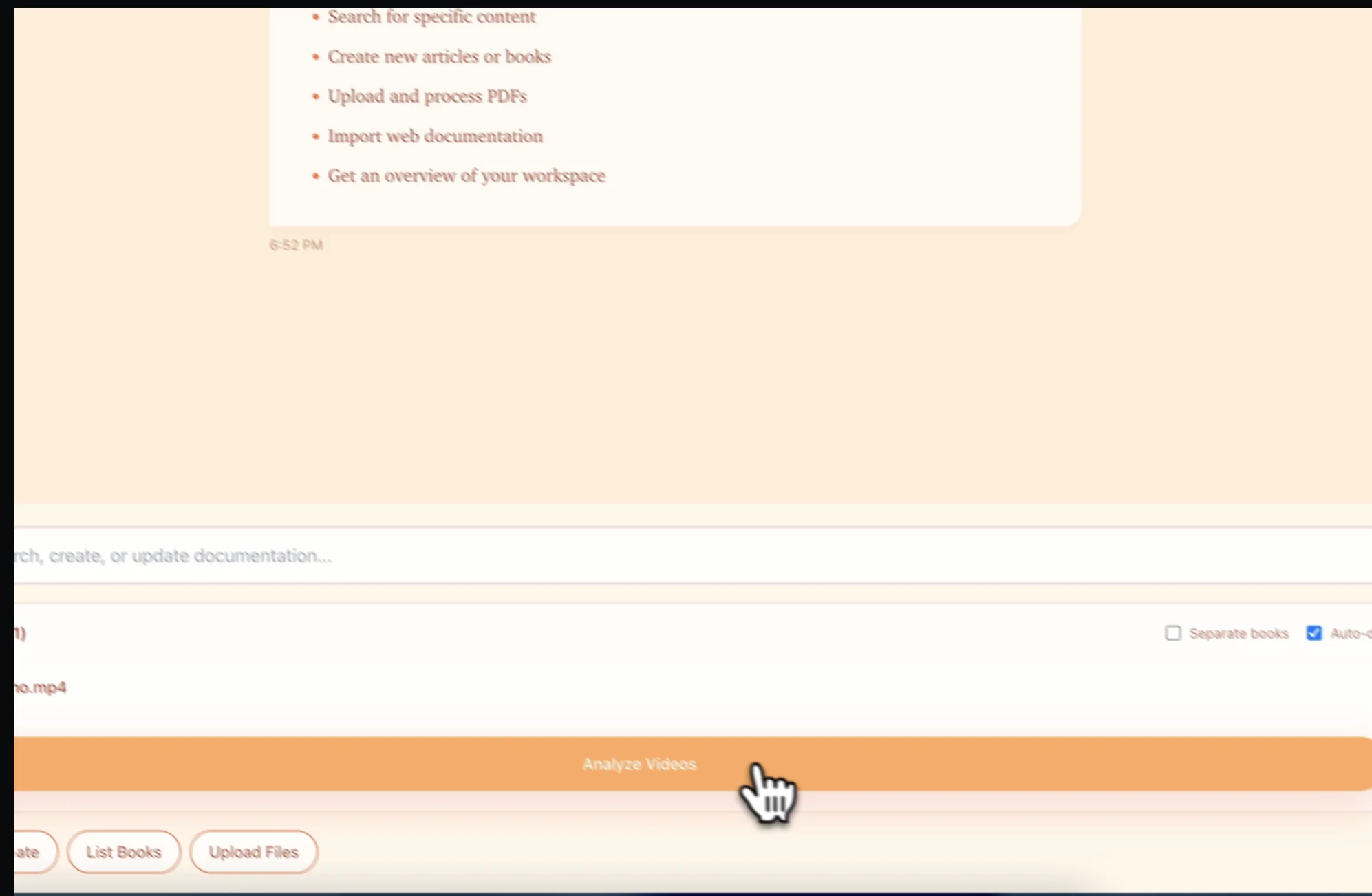
Upload from Teams Stream, SharePoint, OneDrive, or download from Teams cloud storage
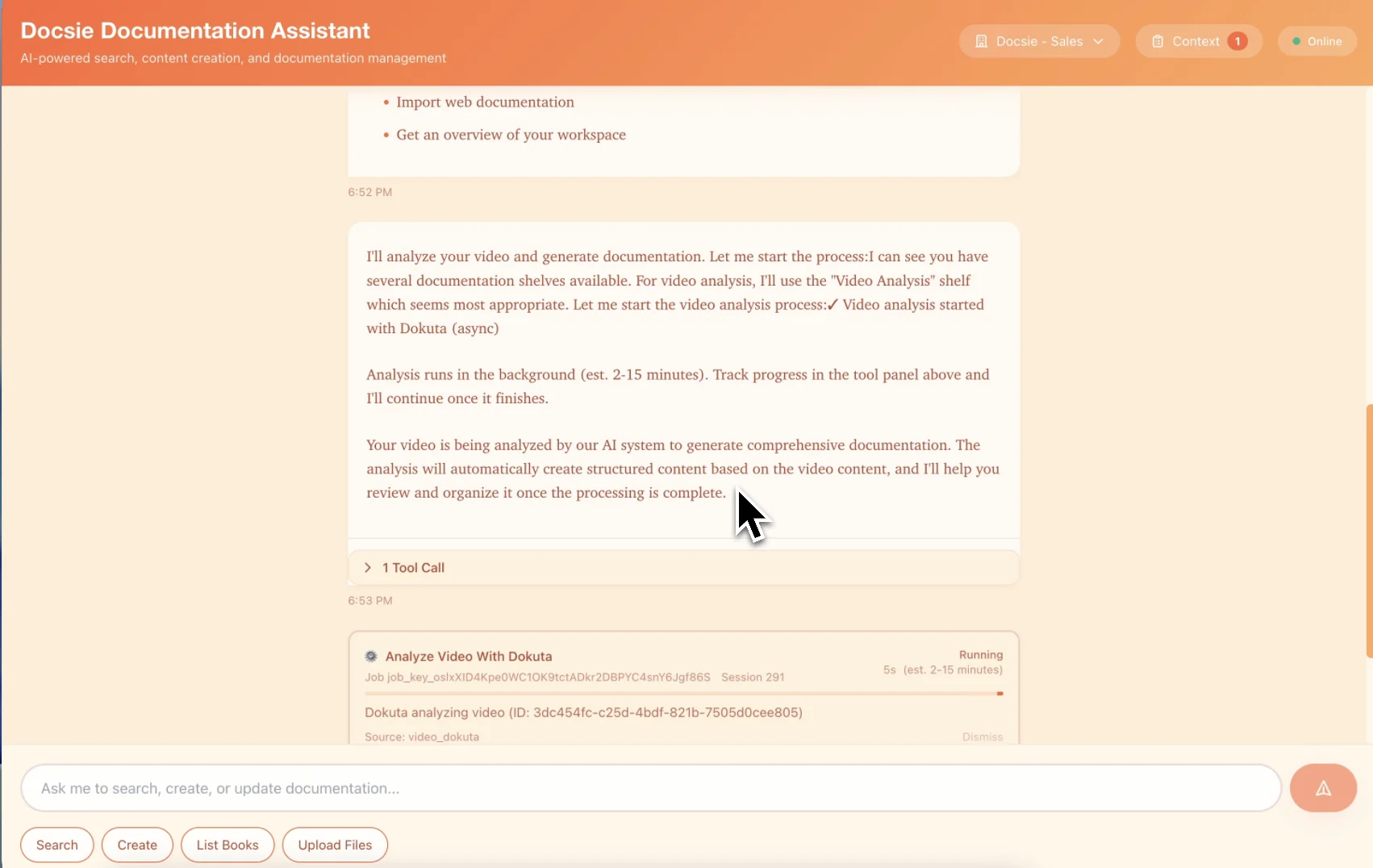
Docsie transcribes audio, reads shared screens via OCR, extracts decisions and action items, and formats as SOP
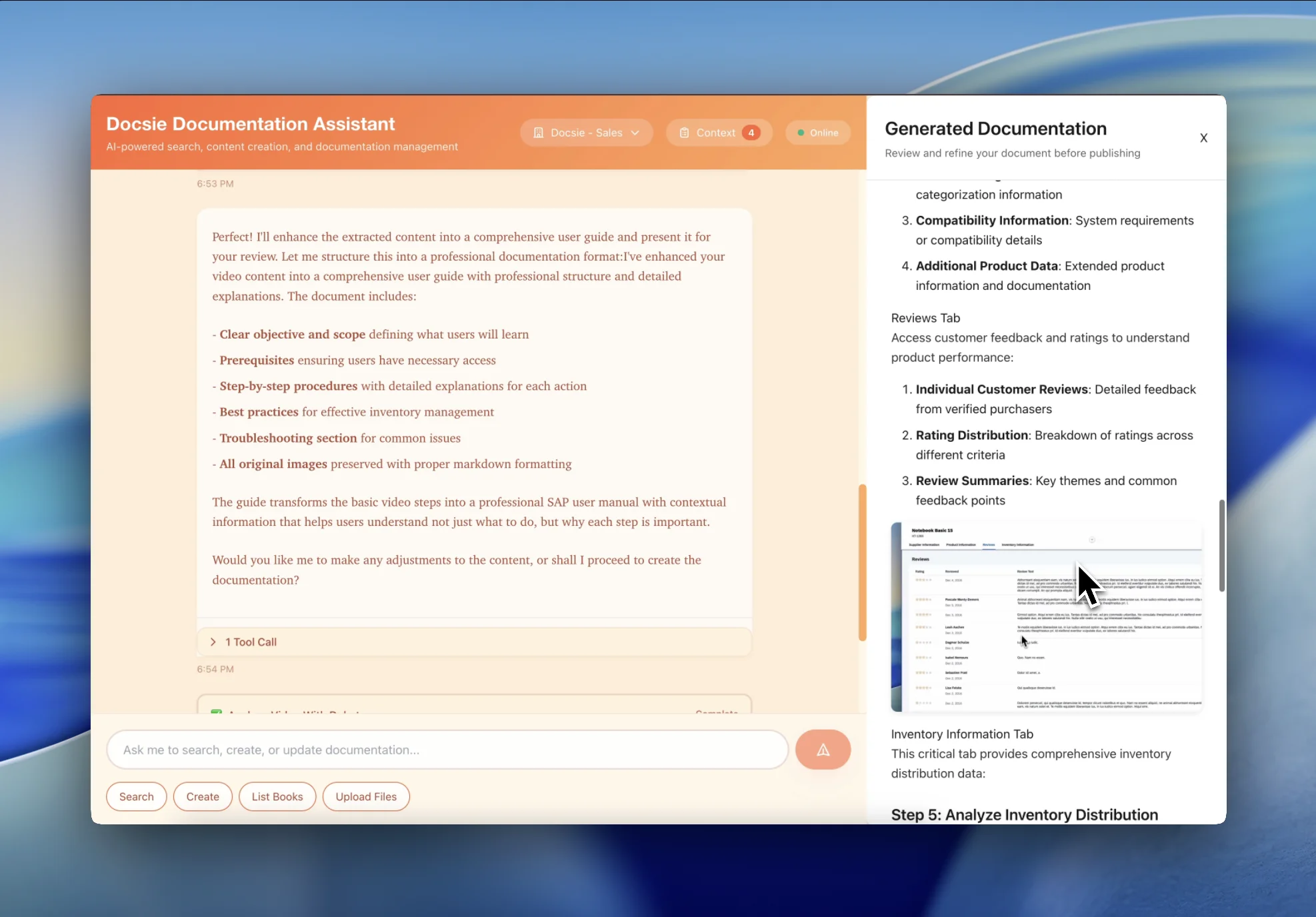
Get formatted SOPs ready to publish to SharePoint, OneDrive, or your internal knowledge base
See how enterprise teams convert different types of Teams recordings

Transform implementation planning calls, requirements gathering sessions, and demo walkthroughs into structured client documentation with screenshots and decision logs.

Convert internal training calls, onboarding sessions, and process walkthroughs into permanent employee documentation and SOPs.

Transform leadership meetings, quarterly planning sessions, and strategy calls into decision logs and action item documentation.
Multiple deliverables from a single Teams meeting recording
Formatted SOPs with step-by-step instructions, decision points, and process flows
Structured summaries of decisions made and action items assigned during meetings
Executive summaries with key takeaways, discussion points, and outcomes
OCR of PowerPoint slides, Excel sheets, and whiteboard content shown during calls
Fully searchable documentation integrated with SharePoint and Microsoft 365
Documentation linked back to specific moments in the original Teams recording
Watch how Docsie Copilot analyzes both audio and visual content from Teams recordings—reading shared screens, extracting decisions, and creating structured SOPs
No credit card required • 14-day free trial
Common Questions
Everything you need to know about converting Teams recordings to SOPs
Q: Can Docsie read PowerPoint slides and shared screens from Teams recordings?
A: Yes. Docsie uses computer vision and OCR to read text from PowerPoint presentations, Excel spreadsheets, whiteboard sessions, and any content shared during Teams calls—not just audio transcription.
Q: Does this work with Teams recordings stored in SharePoint, Stream, or OneDrive?
A: Yes. Upload recordings from Teams Stream, SharePoint libraries, OneDrive folders, or download from Teams cloud storage. Docsie works with all Teams recording storage locations.
Q: Can I publish the documentation back to SharePoint or OneDrive?
A: Absolutely. Docsie integrates with SharePoint and OneDrive, so you can publish documentation directly to SharePoint sites or OneDrive folders where your team can search and access it.
Q: What formats do you generate—SOPs, meeting summaries, or decision logs?
A: All of them. From a single Teams recording, Docsie can generate formatted SOPs, executive meeting summaries, decision logs with action items, or knowledge base articles. You choose the format that fits your needs.
Q: Can I integrate this with Microsoft 365 and make it searchable across our organization?
A: Yes. Publish documentation to SharePoint or OneDrive where it becomes searchable by your entire organization within Microsoft 365. Docsie also supports embedding documentation into SharePoint sites with our web part integration.
Q: Is Docsie secure for confidential Teams meeting recordings?
A: Yes. All Teams recordings are encrypted in transit and at rest. We never share your content. You can delete recordings anytime. Enterprise plans include SSO, advanced security features, and compliance certifications (SOC 2, GDPR).
Start creating professional documentation that your users will love