Watch It Work
See how decades of partner expertise become searchable knowledge associates can reference
Legal training videos become firm-wide searchable knowledge management
Why Docsie is Different
Most tools just transcribe. Docsie's AI understands legal content—identifying case strategies, practice area expertise, and procedural knowledge to create searchable firm assets.
AI identifies case citations, statutes, and legal precedents discussed in training—linking to sources and organizing by practice area
Captures partner expertise: litigation strategies, negotiation tactics, deal structures, and procedural insights—organized for associate reference
Converts retiring partner expertise into permanent firm assets. Knowledge survives partner transitions instead of walking out the door
Simple Process
Powered by Docsie Copilot's agentic AI system
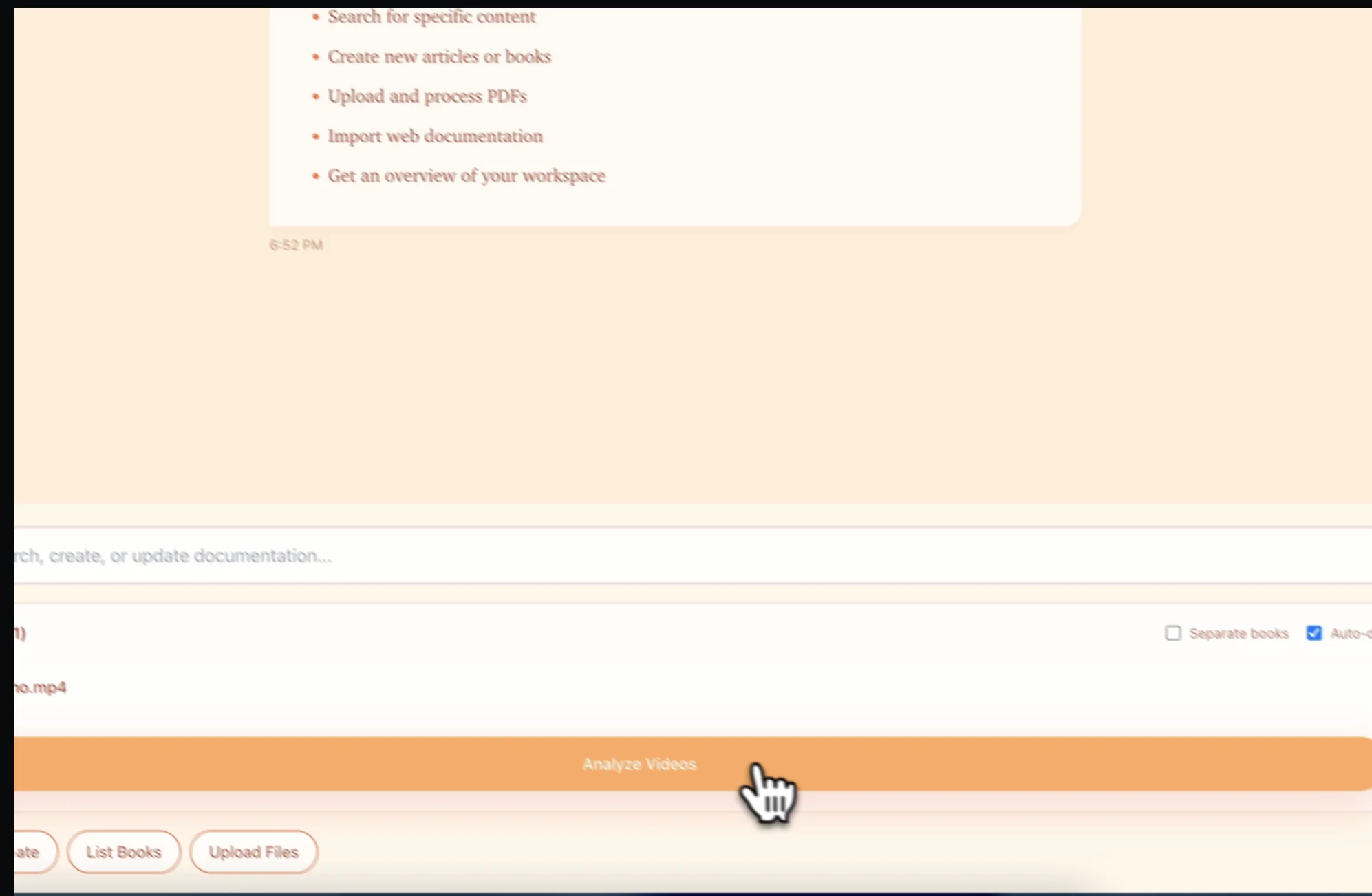
Drop case strategy sessions, CLE recordings, or practice area training into Docsie. Supports MP4, MOV, AVI, WebM
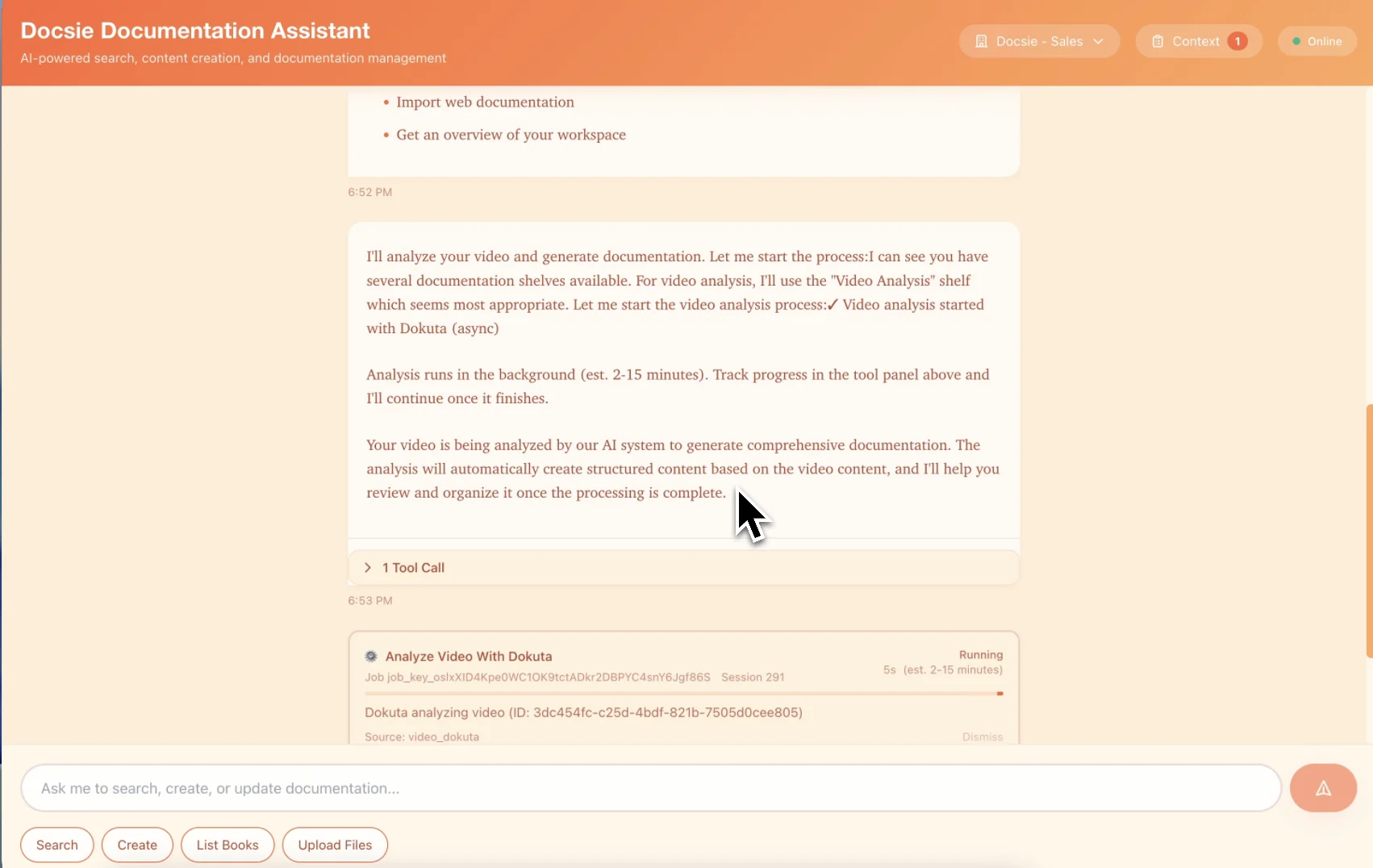
AI identifies case strategies, legal citations, and procedural expertise—organizing content by practice area and legal issue
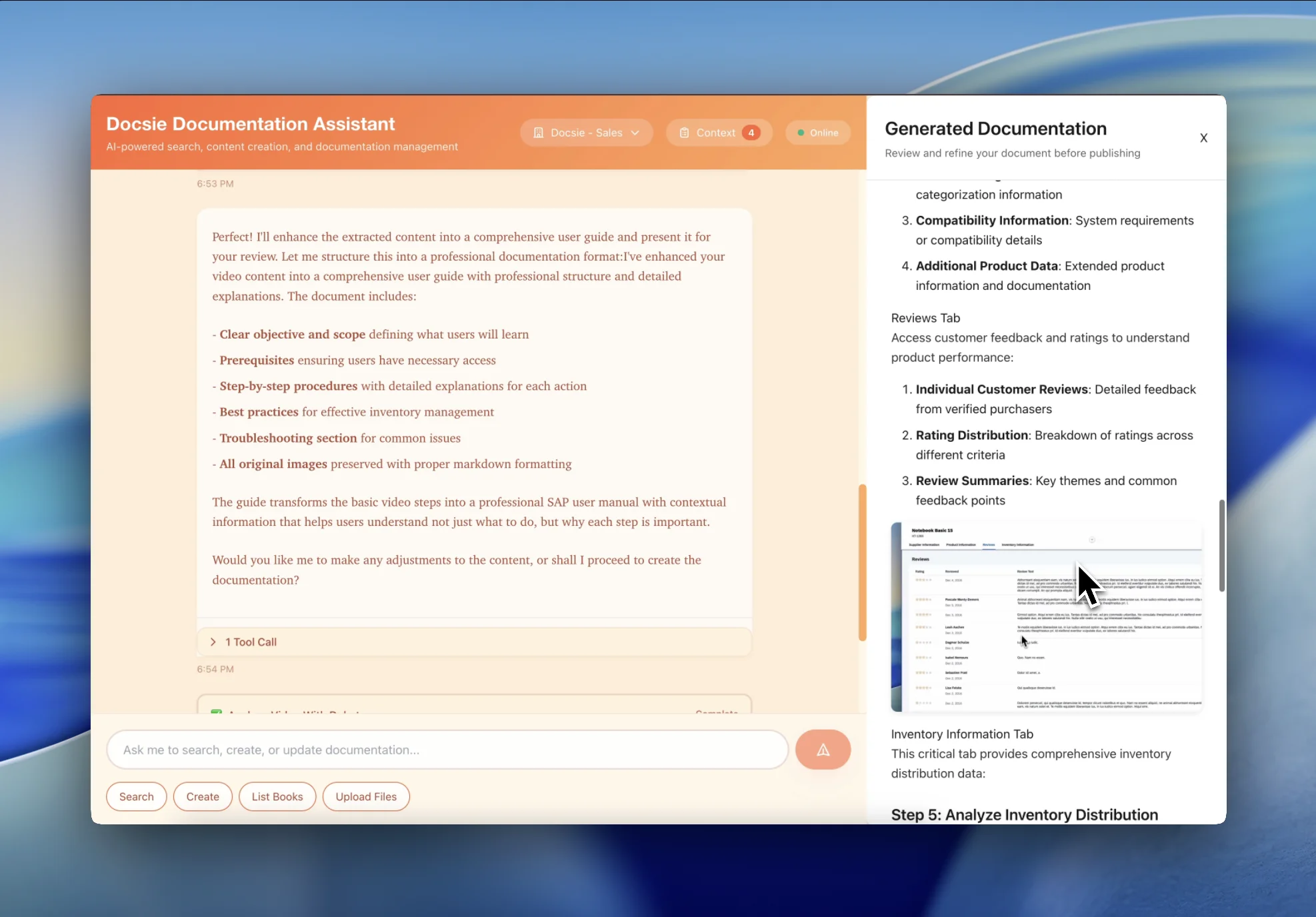
Get searchable documentation associates can reference by practice area. Find case strategies in seconds instead of watching 40 hours of video
See how law firms transform partner training into searchable institutional knowledge

Transform decades of partner expertise and case strategy training into searchable, citeable firm knowledge that associates can reference anytime. Perfect for preserving institutional knowledge from senior partners and subject matter experts.

Turn case strategy videos and litigation training into structured documentation with procedural steps, research strategies, and winning arguments that can be referenced across similar matters.

Convert continuing legal education videos, regulatory update webinars, and practice area training into organized, searchable knowledge base with citations to case law and statutes.
Everything you need to convert legal training into searchable firm knowledge
Automatically identify and link case citations, statutes, regulations, and legal precedents discussed in training videos
Organize knowledge by practice area, legal issue, jurisdiction, and case type for easy associate research
Structure partner expertise into documented playbooks with legal arguments, procedural tactics, and research strategies
Generate fully searchable documentation indexed by legal issue, practice area, and jurisdiction with timestamp links to original training
Automatically capture key case documents, research paths, and legal reasoning examples from training videos
Structure institutional knowledge for new associate onboarding with searchable reference materials and best practice documentation
Watch how Docsie Copilot analyzes both audio and video—seeing UI elements, reading on-screen text, and capturing code—to create structured documentation
No credit card required • 14-day free trial
Common Questions
Everything you need to know about converting legal training to firm knowledge management
Q: How does this preserve institutional knowledge when senior partners retire?
A: Docsie converts partner training videos into searchable, citeable documentation organized by practice area and legal issue. Associates can search for specific case strategies, legal arguments, and procedural tactics instead of watching hours of video. This transforms partner expertise into permanent firm knowledge that survives partner transitions.
Q: Can associates search for specific legal issues or case strategies?
A: Yes. The documentation is fully searchable by legal issue, practice area, jurisdiction, case type, and procedural tactics. Associates can find specific guidance on discovery strategies, motion practice, settlement tactics, or legal arguments without watching entire training videos.
Q: How does this help with associate training and onboarding?
A: New associates can reference written documentation instead of watching 40+ hours of training videos. They retain 70% more information with searchable written materials compared to video-only training. Associates can cite specific procedures in their work and find guidance on demand rather than trying to remember video content.
Q: Does the AI understand legal terminology and case citations?
A: Yes. Our multimodal AI is trained on legal content and recognizes case citations, statutes, legal precedents, procedural terminology, and practice area jargon. It automatically identifies and links legal citations, preserving the integrity of legal arguments and research strategies.
Q: Can I organize the knowledge base by our firm's practice areas?
A: Yes. The AI-generated documentation can be organized to match your firm's practice areas, office locations, and matter types. All case strategies, legal arguments, and procedures can be categorized and tagged for your firm's specific knowledge management structure.
Still have questions?
Book a DemoCompatible with CLE providers, webinar platforms, and firm recordings

Process firm training sessions and client meetings

Convert CLE webinars and legal education content
Recordings from Lawline, PLI, state bar associations
MP4, AVI, WebM, MOV from any recording source
Start creating professional documentation that your users will love