Watch It Work
See how engineering walkthroughs become searchable technical documentation instantly
Engineers can't search videos for architecture decisions
Technical Documentation Intelligence
Docsie's multimodal AI understands engineering content—reading whiteboard diagrams, extracting code from screen shares, and identifying system components discussed during walkthroughs.
Captures whiteboard diagrams, Miro boards, and Lucidchart architecture drawings shown during walkthroughs. Reads component names, data flows, and system boundaries automatically
Identifies code examples from IDE walkthroughs, Jupyter notebooks, or code reviews. Preserves syntax highlighting and links code to design decisions in the documentation
Extracts API endpoints, request/response examples, database schemas, and data models discussed during technical reviews. Structures them as searchable reference docs
Simple Process
Powered by Docsie Copilot's technical documentation AI
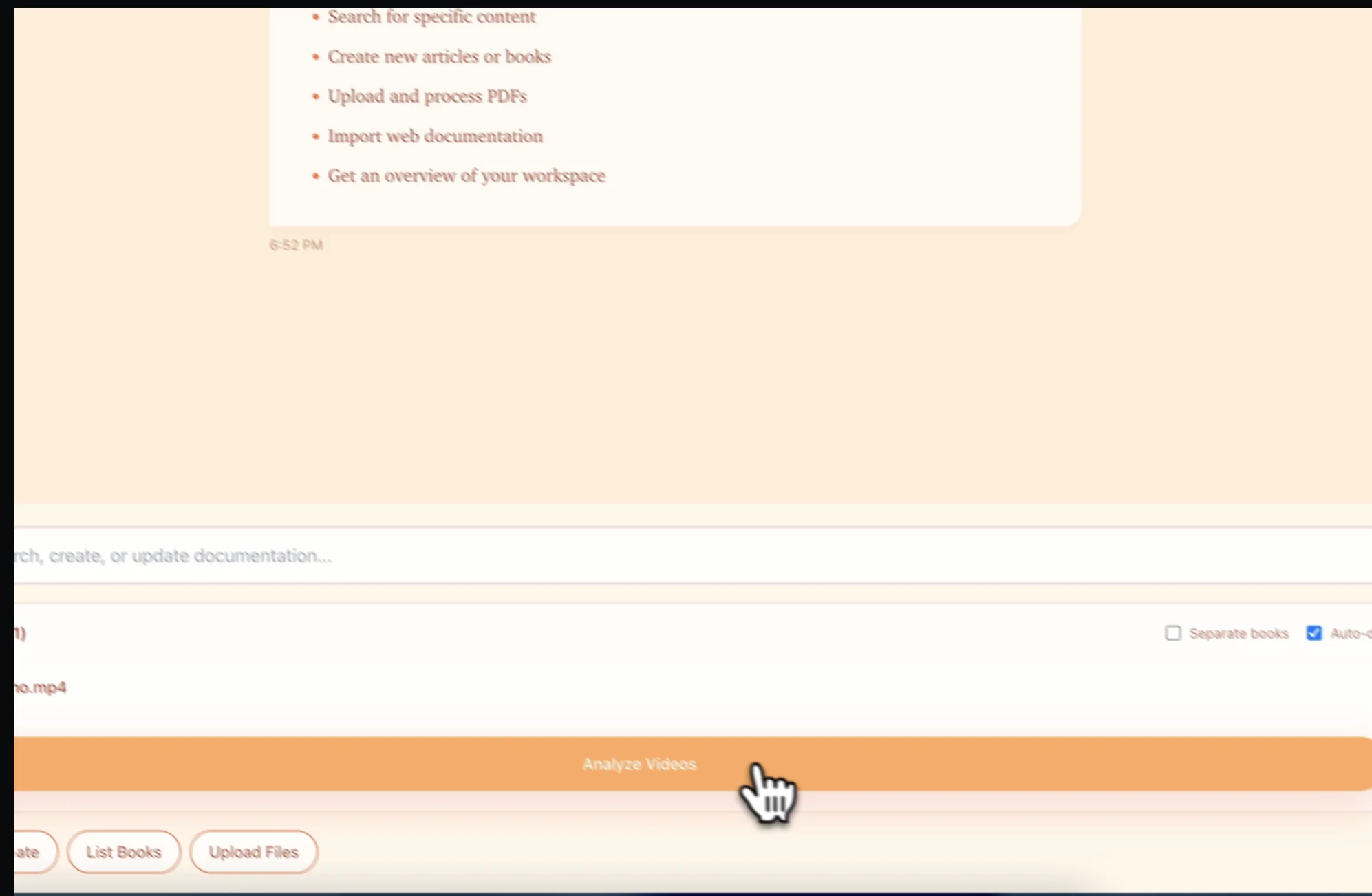
Upload your design review, code walkthrough, or system architecture session. Works with Zoom recordings, screen captures, or any video format
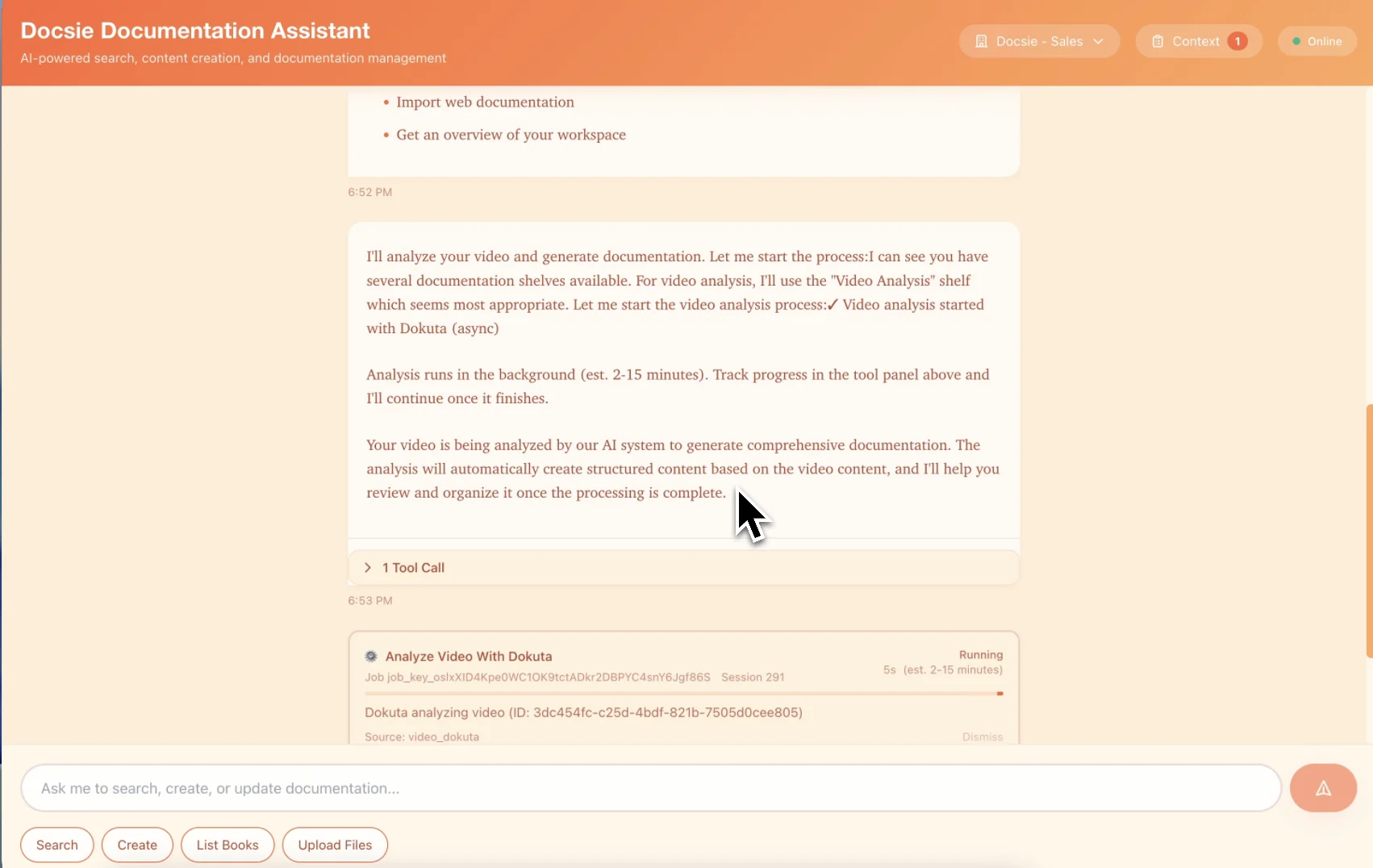
Multimodal AI reads whiteboard diagrams, extracts code snippets from IDE walkthroughs, and identifies design decisions discussed in the session
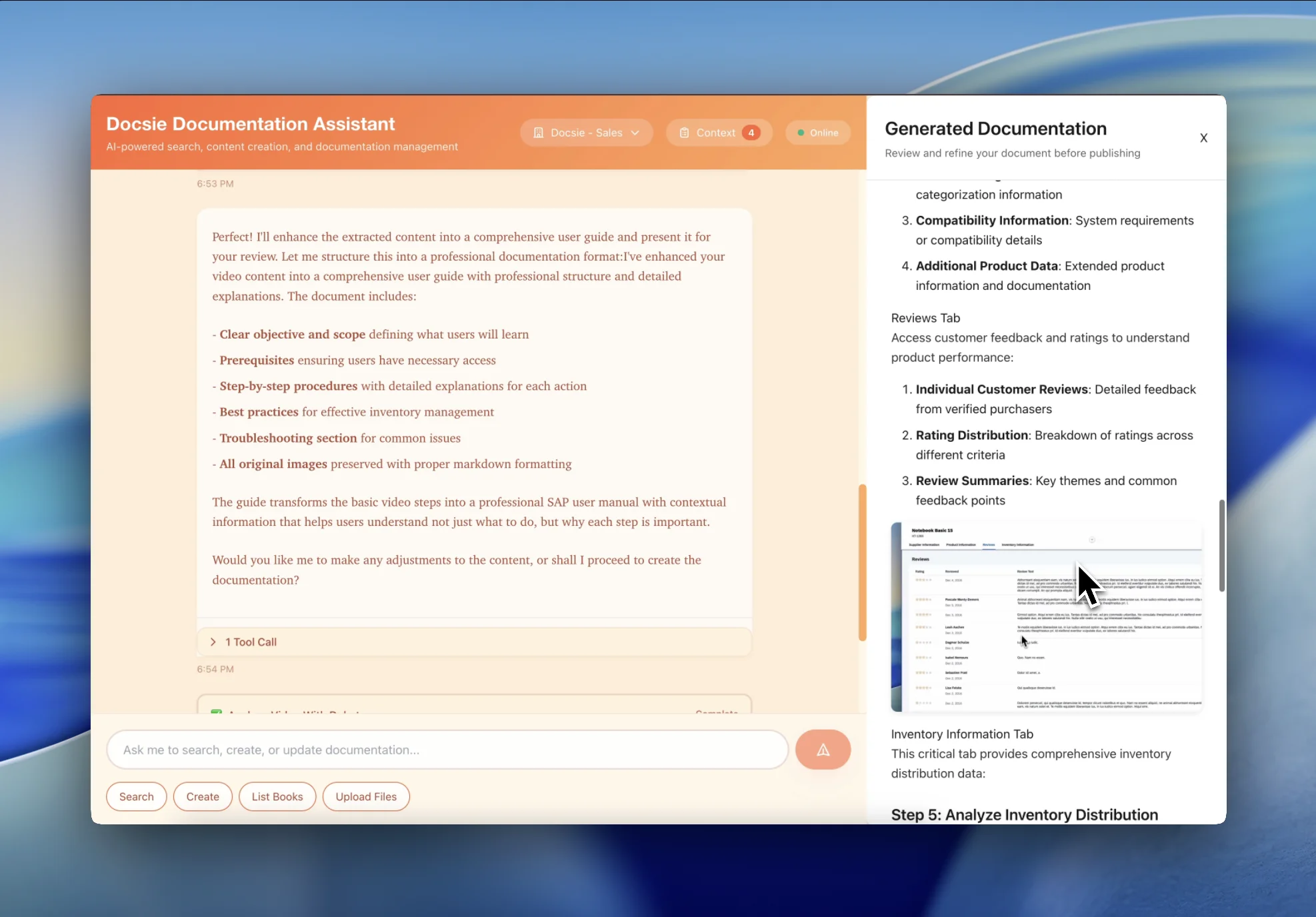
Get searchable technical specs with architecture diagrams, code examples, and design decision records—permanent knowledge for your engineering team
See how engineering teams convert design sessions into permanent documentation

Transform architecture review sessions into searchable technical specs with system diagrams, component descriptions, and design rationale. Perfect for documenting microservices, distributed systems, and platform architecture.

Convert code walkthrough sessions into developer documentation with code snippets, architecture context, and implementation notes. Great for open-source projects and internal engineering wikis.

Convert engineering handoff sessions into permanent technical documentation for team transitions, contractor offboarding, or cross-team knowledge transfer.
Technical specifications and architecture documentation from design sessions
Structured technical specs with system requirements, architecture decisions, and design rationale
Extracted whiteboard drawings, Miro boards, and system diagrams with component relationships
IDE walkthroughs become developer reference docs with syntax-highlighted code snippets
REST endpoints, GraphQL schemas, database models, and data flow documentation
ADRs (Architecture Decision Records) linked to walkthrough timestamps
New engineer ramp-up guides with searchable system knowledge
Watch how Docsie extracts whiteboard diagrams, code snippets, and architecture decisions—creating searchable technical documentation from walkthrough videos
No credit card required • 14-day free trial
Common Questions
Everything you need to know about converting walkthroughs to technical specs
Q: Can Docsie extract whiteboard diagrams and architecture drawings from videos?
A: Yes. Docsie's computer vision reads whiteboard content, Miro boards, Lucidchart diagrams, and hand-drawn architecture sketches shown during walkthroughs. It identifies system components, data flows, and relationships—then structures them as documentation with the diagrams embedded.
Q: Does it recognize code in IDE walkthroughs and Jupyter notebooks?
A: Absolutely. Docsie detects code shown in VS Code, IntelliJ, Jupyter notebooks, or terminal sessions. It preserves syntax highlighting, identifies the programming language, and formats code blocks properly in the documentation. Perfect for code review walkthroughs and technical demos.
Q: Can it extract API specifications from Postman or Swagger demos?
A: Yes. When engineers demonstrate API endpoints in Postman, Swagger, or Insomnia during walkthroughs, Docsie captures the HTTP methods, URLs, request bodies, and response examples. It structures them as API reference documentation.
Q: Can you generate Architecture Decision Records (ADRs) from design review videos?
A: Yes. Docsie identifies design decisions discussed during architecture reviews—the problem, options considered, decision made, and consequences. It formats them as ADRs linked to specific timestamps in the walkthrough video for future reference.
Q: Does this work for microservices architecture and distributed system walkthroughs?
A: Absolutely. Docsie understands complex system architectures—microservices, event-driven systems, distributed databases. It documents service boundaries, communication patterns (REST, gRPC, message queues), and data consistency models discussed in walkthroughs.
Still have questions?
Book a DemoCompatible with major video platforms and formats

Process YouTube videos and playlists

Convert Vimeo content
Support for MP4, AVI, WebM, MOV
Start creating professional documentation that your users will love