Watch It Work
See a real example of uploading a Dynamics 365 training video and getting structured documentation instantly
Client handover requires documentation, not scattered training recordings
Dynamics 365-Specific Intelligence
Docsie generates properly formatted user guides with app navigation, entity relationships, Power Platform workflows, and customization details—not just text transcripts.
Automatically detects Power Apps, Power Automate flows, custom entities, and business process flows to create comprehensive customization documentation
Captures D365 Sales, Finance & Operations, Customer Service interfaces, and Power Platform customizations at key moments for clear visual documentation
Transform implementation training into polished client handover packages with SOPs, user guides, and customization documentation for seamless transitions
Simple Process
Powered by Docsie Copilot's Microsoft-trained AI
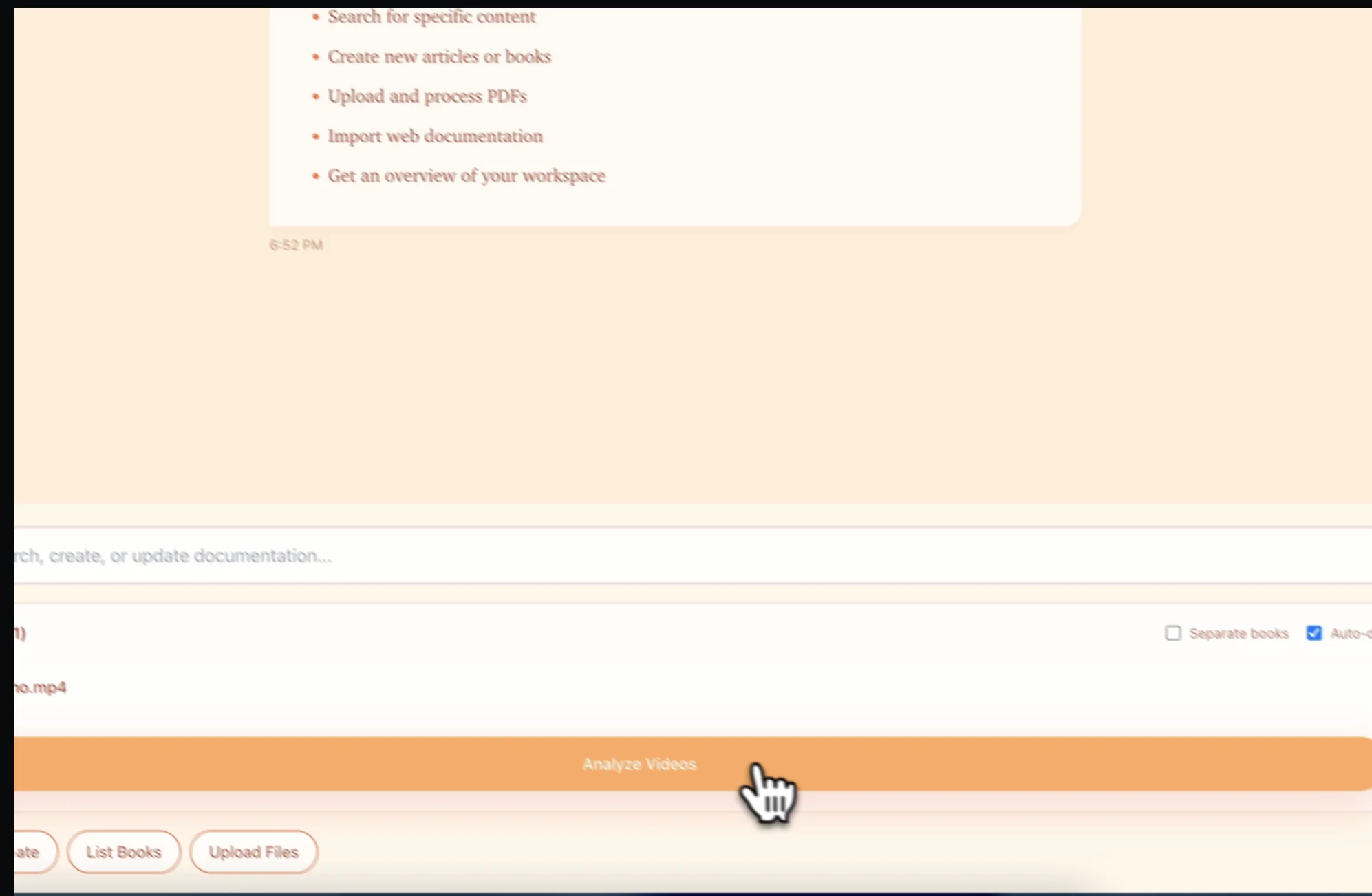
Upload your D365 Sales demo, Finance & Operations training, Power Platform customization walkthrough, or client handover recording
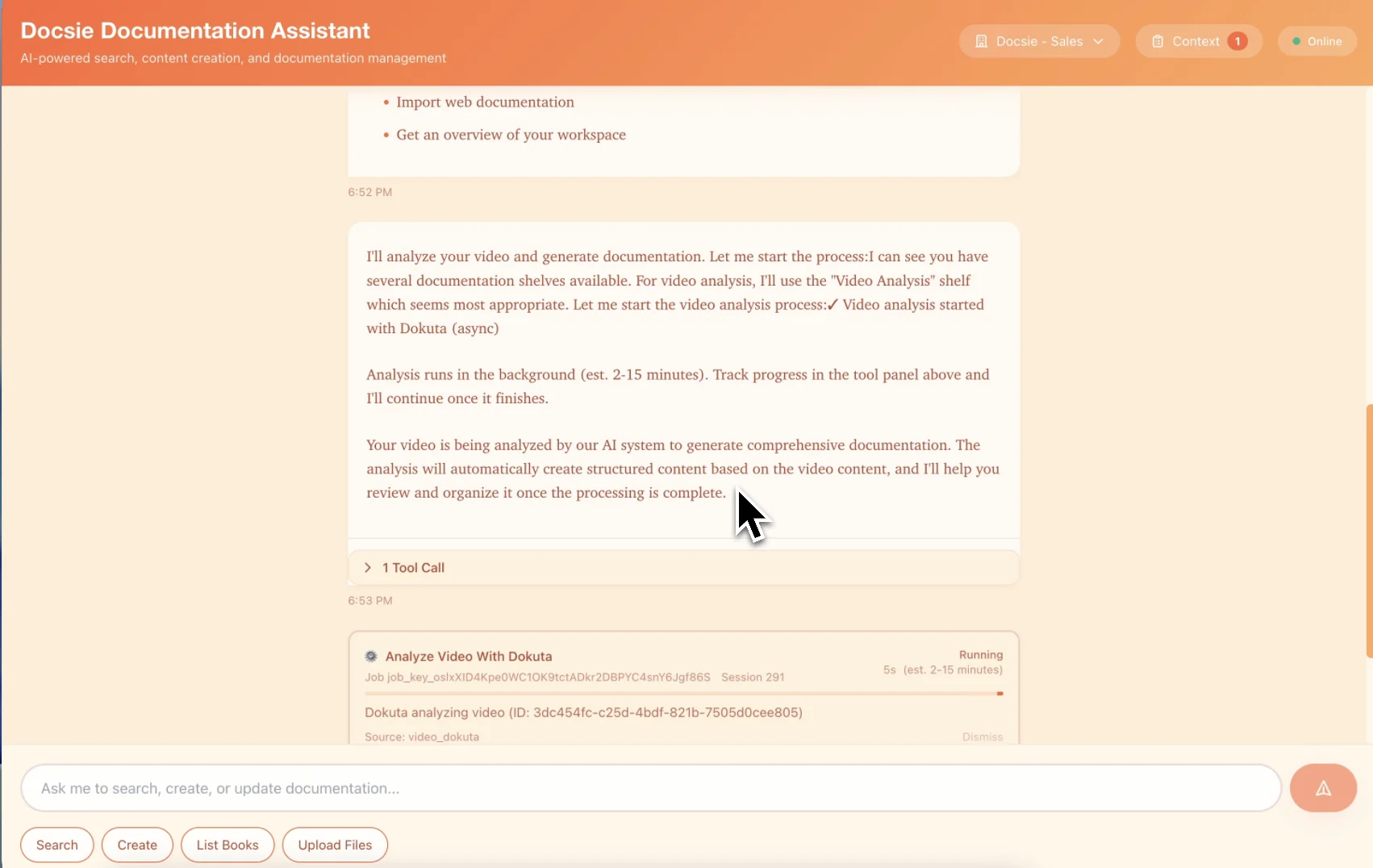
Docsie converts training into step-by-step client documentation with Power Platform screenshots, entity details, and workflow explanations
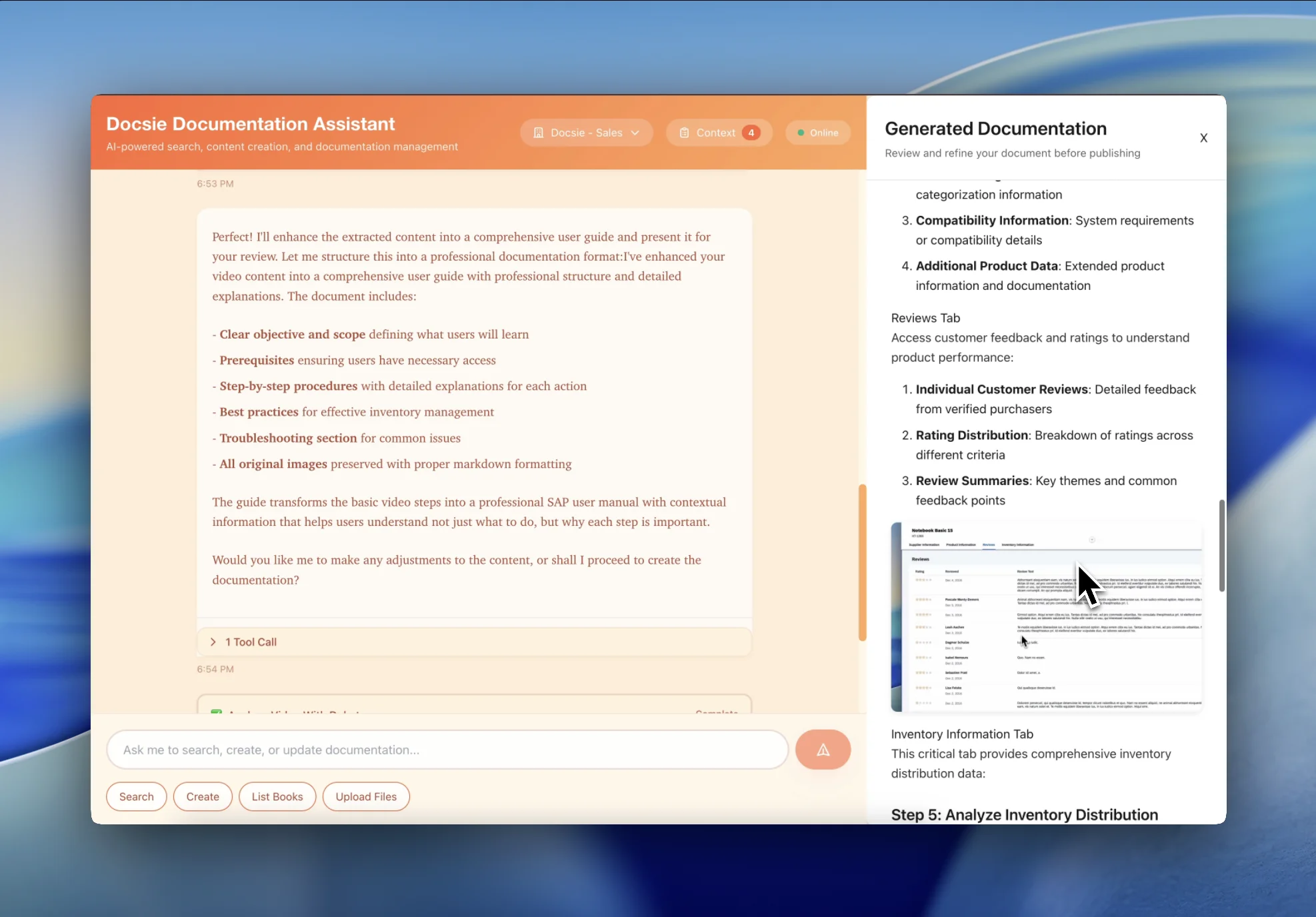
Get professional client documentation including user guides, SOPs, customization details, and training materials ready for client transition
See how D365 implementation teams create professional client handover packages

Transform Dynamics 365 Sales and Customer Service training into client-ready user guides with app navigation, entity workflows, and Power Platform customizations.

Convert Dynamics 365 Finance & Operations training videos into standard operating procedures with business process flows and module-specific instructions.

Convert recordings of custom Power Apps, Power Automate flows, and business process flows into permanent documentation for client teams.
Complete client documentation packages from implementation training
Formatted user guides with app navigation, entity workflows, and screenshots
Business process SOPs with prerequisites and step-by-step instructions
Custom app guides, workflow documentation, and integration details
Professional documentation bundles for seamless client transitions
Fully searchable D365 documentation with indexed entities and workflows
Auto-translate to 50+ languages for multinational implementations
Watch how Docsie Copilot analyzes D365 training and creates professional client handover documentation with Power Platform details and business process flows
No credit card required • 14-day free trial
Common Questions
Everything you need to know about converting D365 training to client documentation
Q: Does Docsie document Power Platform customizations?
A: Yes. Docsie's AI recognizes Power Apps, Power Automate flows, custom entities, business process flows, and Power Platform integrations. It creates comprehensive documentation showing how custom solutions work, making client handover seamless.
Q: Can I document both Dynamics 365 and Power Platform in one guide?
A: Absolutely. Docsie documents the complete solution—D365 modules, Power Apps, Power Automate workflows, custom entities, and integrations—in a single comprehensive guide. Perfect for showing clients how all pieces work together.
Q: Does it work for D365 Sales, Finance & Operations, and Customer Service?
A: Yes. Docsie works with all Dynamics 365 modules including Sales, Finance & Operations, Customer Service, Field Service, Project Operations, and custom Power Platform solutions. It captures module-specific navigation and creates tailored user guides.
Q: Can I integrate documentation into our existing client portals or SharePoint?
A: Yes. Docsie lets you embed live documentation directly into SharePoint, client portals, your intranet, or any website with a single line of code using our plugins and integrations. Clients get searchable, always-up-to-date guides without leaving their systems. You can also export to PDF, HTML, Markdown, or Word if needed.
Q: Does it support multi-language for global D365 rollouts?
A: Absolutely. Record your D365 training once, and Docsie generates client documentation in 50+ languages. Perfect for multinational implementations where clients need guides in English, Spanish, German, French, Mandarin, etc.
Q: Is Docsie secure for confidential client implementations?
A: Yes. All training videos are encrypted in transit and at rest. We never share your content. You can delete videos anytime. Enterprise plans include SSO, white-labeling, and advanced security features for confidential client documentation.
Start creating professional documentation that your users will love