Watch It Work
See how construction safety videos become documented JSAs and safety procedures
Construction safety videos become OSHA-compliant, site-specific safety documentation
Why Docsie is Different
Most tools just convert speech to text. Docsie's multimodal AI actually watches your videos—reading on-screen text, identifying UI elements, and understanding visual context.
AI watches and understands video content—reads on-screen text, identifies UI elements, detects visual changes, and understands what's happening in each frame
Correlates what's being said with what's being shown. Understands technical terminology, product names, and industry jargon—no more 'sequel' instead of 'SQL'
Identifies important visual moments—UI changes, diagram reveals, key screens—and captures them as illustrations correlated with text
Simple Process
Powered by Docsie Copilot's agentic AI system
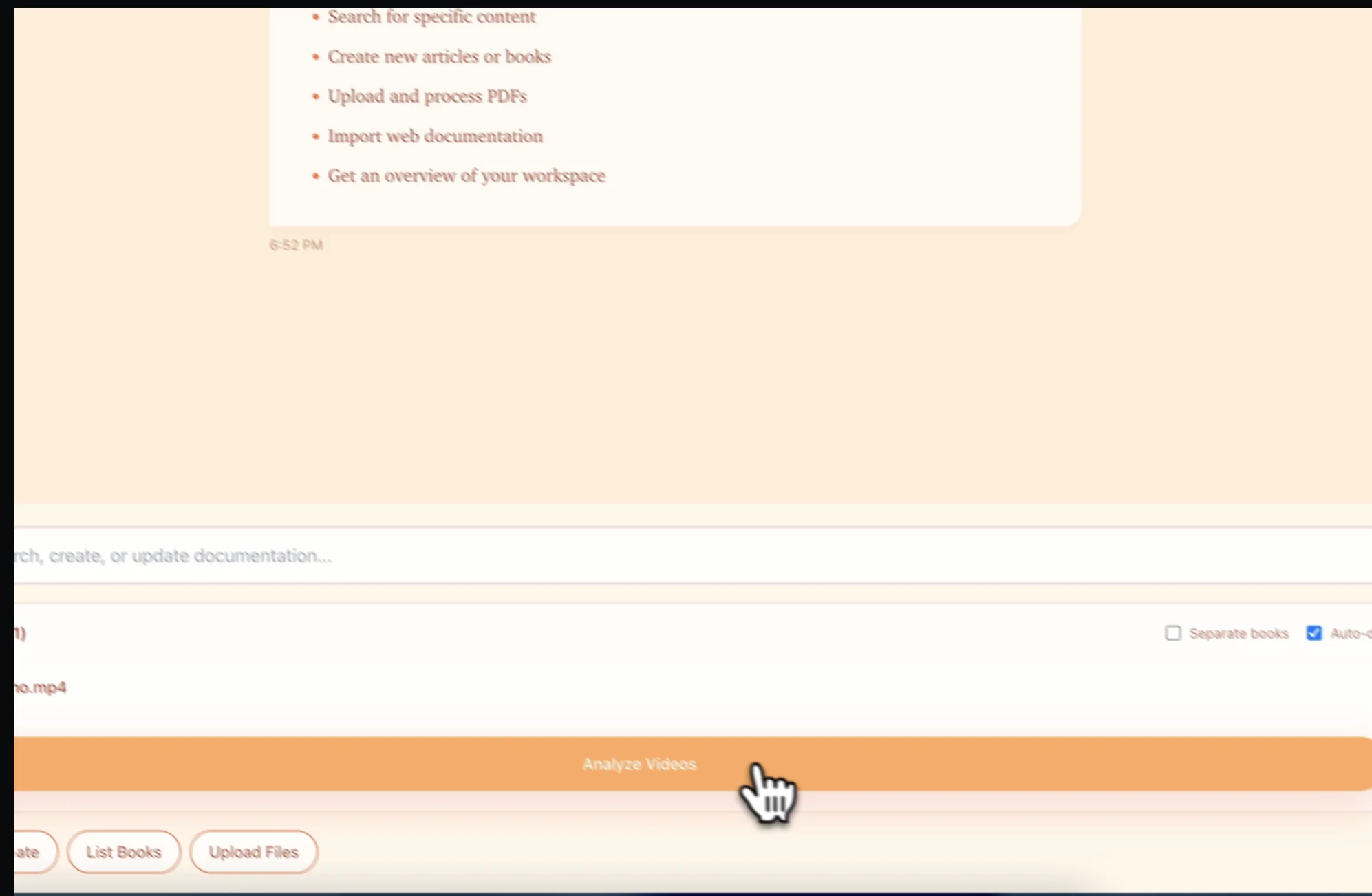
Drop your toolbox talk, fall protection training, or site safety video into Docsie. Supports MP4, MOV, AVI, WebM from any camera
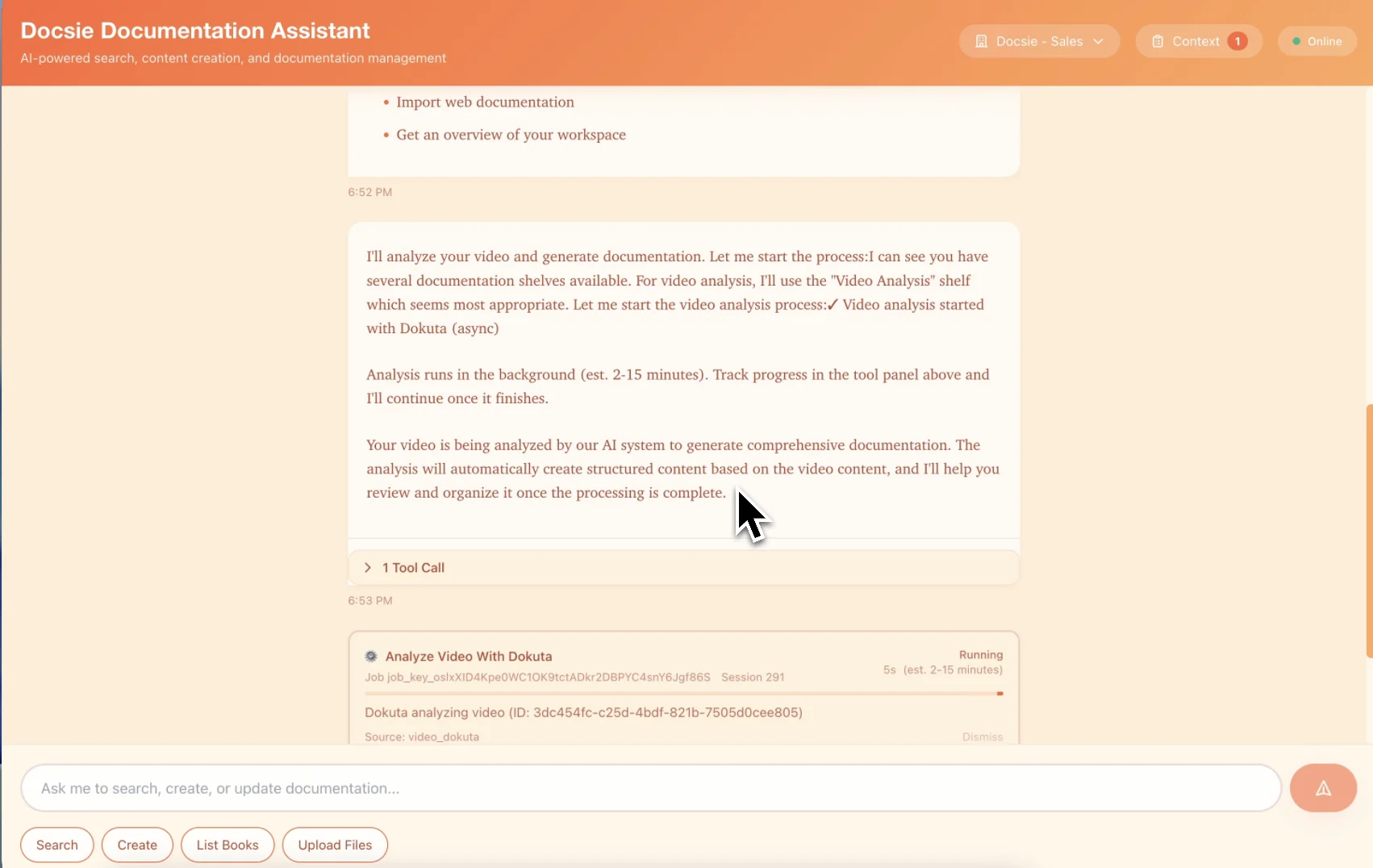
Multimodal AI identifies hazards, PPE requirements, and safety controls—creating structured JSAs and safety plans with OSHA citations
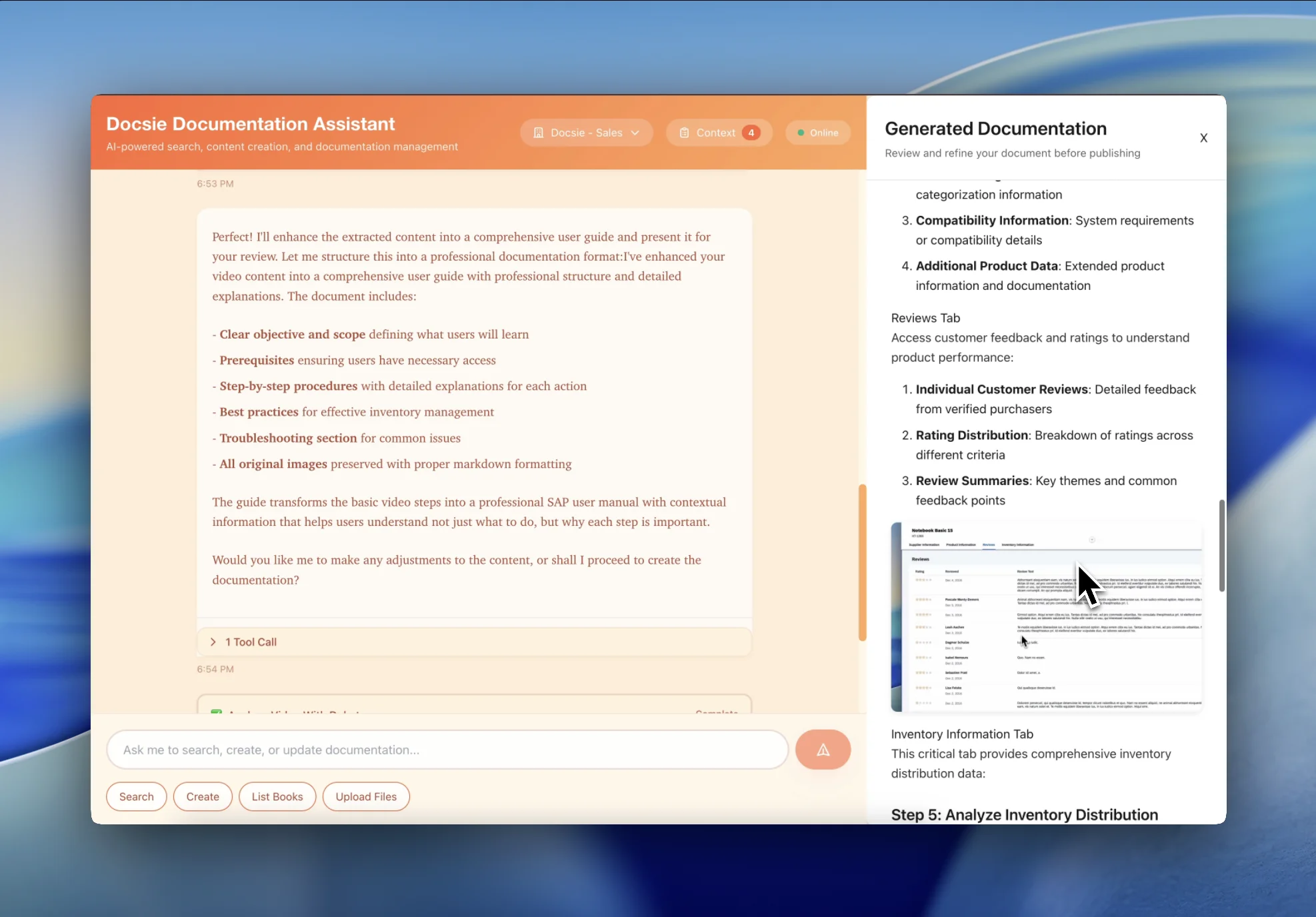
Get OSHA-compliant safety documentation with hazard identification, control measures, and worker sign-off ready for inspections
See how construction companies transform safety training into OSHA-compliant procedures

Transform daily toolbox talks and safety briefings into searchable, site-specific safety procedures that meet OSHA documentation requirements. Perfect for general contractors, subcontractors, and site safety managers.

Turn fall protection training videos into OSHA-compliant site-specific fall protection plans with documented rescue procedures, equipment requirements, and hazard assessments.

Convert OSHA 10/30 training videos, hazard awareness content, and safety webinars into organized, searchable safety documentation with citations to OSHA standards.
Everything you need to convert safety training into OSHA-compliant documentation
Generate documentation that meets OSHA requirements for site-specific safety plans, JSAs, and safety training records with timestamps and worker signatures
Automatically identify and structure job hazards, safety controls, PPE requirements, and emergency procedures from safety training videos
Organize safety procedures by construction trade—electrical, framing, concrete, excavation, roofing—with trade-specific hazard controls
Generate fully searchable safety procedures indexed by hazard type, OSHA standard, and construction activity with timestamp links to original training
Automatically capture visual evidence of safety equipment, fall hazards, excavation protection, and PPE requirements
Structure documentation to support OSHA training requirements with worker signatures, training dates, and competent person certifications
Watch how Docsie Copilot analyzes both audio and video—seeing UI elements, reading on-screen text, and capturing code—to create structured documentation
No credit card required • 14-day free trial
Common Questions
Everything you need to know about converting safety training to OSHA-compliant documentation
Q: Does this meet OSHA requirements for written safety programs and JSAs?
A: Yes. Docsie converts safety training videos into written site-specific safety plans and Job Safety Analyses (JSAs) that meet OSHA documentation requirements. The system structures hazard identification, safety controls, PPE requirements, and emergency procedures in formats suitable for OSHA inspections and includes worker training records.
Q: Can I use this to prepare for OSHA inspections?
A: Absolutely. Docsie generates documented safety procedures, toolbox talk records, and worker training documentation that OSHA inspectors require. The system converts safety training into written evidence of your safety program implementation—fall protection plans, excavation procedures, confined space programs, and competent person certifications.
Q: How does this help with insurance carrier safety audits?
A: Docsie converts safety training videos into documented evidence of your safety program implementation. Insurance carriers require written safety procedures and training records—not just videos. The system creates searchable JSAs, safety plans, and toolbox talk documentation that demonstrate proactive safety management and reduce EMR/loss ratios.
Q: Does the AI understand construction safety terminology and OSHA standards?
A: Yes. Our multimodal AI is trained on construction safety and OSHA content. It recognizes fall protection terminology, excavation requirements, confined space procedures, hazard communication standards, and trade-specific safety controls—ensuring accurate documentation that doesn't misinterpret critical safety requirements.
Q: Can I customize the documentation for site-specific hazards and activities?
A: Yes. The AI-generated documentation serves as a structured first draft that you can edit to match your specific project hazards, site conditions, and construction activities. All safety controls, PPE requirements, and emergency procedures can be customized while maintaining OSHA compliance structure.
Still have questions?
Book a DemoCompatible with jobsite cameras, phones, and training platforms

Process OSHA training videos and safety channels

Convert safety training libraries
GoPro, phone recordings, tablet captures, drone footage
MP4, AVI, WebM, MOV from any recording device
Start creating professional documentation that your users will love