The award-winning and prestigious journal titled Life Is Too Short to RTFM: How Users Relate to Documentation and Excess Features in Consumer Products shares its reports of a series of surveys conducted over seven and a half years. As per the study, consumers read manuals only 25% of the time. The underlying causes for this are often ineffective manuals with unclear details and boring layouts and formatting. This blog shares tips and tricks on writing an excellent consumer-friendly user manual. By using software like Docsie, you can craft an exceptionally well-written user manual in a hassle-free way and within the minimum time.
What are the key elements to include in a user manual?
All companies are unique. And in the same way, no two products are ever alike. But whatever your product may be, your user manual shows features of certain principle elements. Whether you are selling the latest smartphone or own a company producing microwaves, your user manual should contain key information and present it succinctly. Let's find out about the top 12 features that you can introduce in your manuals.

| What | Why |
|---|---|
| Language | When you speak to your customers in a simple language, they find your brand more accessible and develop an interest to remain loyal users. And this lies at the heart of customer service. |
| Accessibility | Try to promote inclusivity through your document. Make your manuals accessible for people having cognitive disabilities, limited hearing, visual impairments, etc. |
| Logical flow | Structure your content using relevant headings and subheadings. There should be a logical flow in the manual so that customers know how to approach your product. Have a proper beginning, middle and end to avoid confusion. |
| Table of Contents | A crucial element of your manual, this serves as the starting point for your customers. It guides users to find particular information without having to read through the entire manual. |
| Visuals | Images, illustrations, videos, etc., make your content livelier. By using visuals in between large chunks of text, you can make your manual more engaging and interactive with your customers understanding everything that you need to say. |
| Simplicity | Being simple is difficult. When a user manual sounds less like a technical document and more like a friendly guide, users do not get intimidated by the quantity of content. |
| Searchability | In today's world of digital communication, we are more prone to search for information online. So, add the element of searchability to your document so that users can check relevant content easily. |
| Nice design | While adding graphs, visuals and images to your manuals, don't go overboard. Use space judiciously and choose a colour palette which stays consistent throughout the whole piece. Have enough white space so that eyes do not get strained. |
| Problem-solving | Make your user manual focused on the problem that it attempts to solve. Address the pain points of your customers and rather than listing the features of the product, show how it can benefit customers. |
| Real feedback | Try to gain first-hand knowledge from beta testers or from a set of customers who can share their experiences of using your product. Work on their feedback and draft relevant content. |
| Further resources | At the end of your user manual, have a section that links to other documents that customers can refer to. These can be important websites, email IDs, telephone numbers, etc. |
| ## How to Write A User Manual? |
1. Understand your audience
Find out who are your users before you start writing. What are their problems, needs, and requirements? Optimise the instructions in your manual so that they work for both beginners and experienced product users. Understand their expertise and match your content.
2. Know the objective
Figure out why you are writing the document. Do you wish to talk about your product features? Or help your users navigate issues or know the troubleshooting steps? Define your goal and draft your content accordingly.
3. Know the product
Gather detailed information by talking to developers, product engineers, etc. Know the background of the product and cross-check information to check its accuracy and relevance. Ask insightful questions and place yourself in the shoes of the product users.
4. Use language mindfully
Choose simple words and phrases that everyone can understand. Avoid using passive voice and stay away from using the first person. Discard jargon and technical terms and explain processes, systems and product features in layman's language.
5. Describe processes
Talk about processes in detail and be as descriptive as possible. Follow a technical writing style but do not overload the document with too much information. Make every word count and do not use ambiguous words or sentences that can create confusion.
6. Add relevant sections
Break complex problems into digestible chunks. Include relevant and appropriate sections such as table of contents, introduction, frequently asked questions, further resources, etc. Outline the document or use a simple template so that you do not miss adding any important sections.
7. Put appropriate visuals
Add photos and videos to attract users to go through your instructions. Convey more through pictures and complement them with carefully placed paragraphs of text. For teams looking to streamline manual creation, converting product demo videos into structured user manuals can dramatically reduce documentation time while maintaining accuracy and visual clarity.
8. Have a logical flow
Start with the what and then go to the how of your product. Explain key terms and phrases associated with the product, highlight its features and then go to the sections of troubleshooting and further resources.
9. Be crisp
Do not beat about the bush. Convey information. You can use bullet points, tables, flowcharts or diagrams for this. Keep your information updated by keeping in touch with the product developers, research team, engineers, etc.
10. Give final touches
Proofread your documents before hitting publish. Check for typographical errors, language issues, grammatical inconsistencies, etc. Ensure optimal readability by highlighting key information, using legible fonts and placing headings and subheadings to divide the entire content into separate sections.
How to Structure and Organize A User Manual?
-
Creating an organized structure and logical flow is crucial to making a user manual easy to navigate and follow. The manual should be arranged into distinct sections or chapters relating to major functions, components or procedures. Use clear, descriptive headings and subheadings to divide information into logical blocks.
-
Start with an overview or product introduction section to provide a high-level orientation before diving into specifics. Group related features or tasks together in sections - for example, separate sections for setup, basic operation, troubleshooting, maintenance. Number chapters and section headings sequentially so the manual has a clear, progressive flow.
-
Within each section, arrange information in order of usage - simple or preliminary steps first before more advanced tasks. Give clear procedural instructions in numbered step formats. Chunk text into short paragraphs for better readability. Use bulleted or numbered lists where suitable to break up dense text.
-
Illustrate sequences or workflows visually with diagrams, flowcharts and step-by-step graphics. Show interface or component closeups when relevant. Consider a getting started or quick setup guide upfront for impatient users who don't want to read the full manual. Include a table of contents, index page and glossary of terms for easy navigation and lookup. Using a well-organized structure will make any user manual more coherent, intuitive and user-friendly.
What software should I use to create a user manual?
The market is crowded with a host of documentation software. While some offer affordable pricing plans, some boast of never-seen features. So, it's common to feel overwhelmed with so many options all around. Choose Docsie as your trusted software partner where you can create, edit, publish and share your user manual online. From organising a diverse portfolio of manuals to managing multiple versions Docsie is the perfect software to accelerate your user manual creation process!
Helpful features:
-
The platform helps you to keep all your documents organised so that you can easily spot the one you need to share with your target users.
-
The Shelves feature lets you find the part of the manual that you are looking for.
-
Through version control, you can check the previous edits to your document.
-
The Translation feature translates your content automatically into the targeted language.
-
You can define tasks, list down workflows and present a comprehensible document.
-
Collaboration with the in-house design team helps you create brand-aligned user manuals.
-
Enjoy seamless publishing with the click of a button.
Key benefits:
-
Hosts all documents in one place with different levels of accessibility.
-
Reduces the time and effort to publish and maintain product-related documentation.
-
The clean and intuitive user interface makes documentation easy and super fast.
-
Maintaining multiple versions helps in easy editing and collaboration.
-
Easy to understand, making onboarding hassle-free.

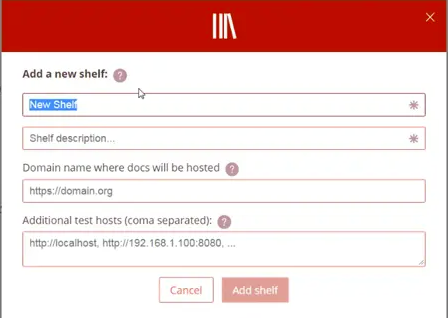
What's the best way to make a user manual easy to follow and understand?
-
The most important aspect of any user manual is making the instructions easy to follow and understand. Use simple, clear language that avoids overly technical jargon or confusing product-specific terminology. Write short, straightforward sentences in active voice.
-
Provide enough detail and explanation for users to grasp concepts, but don't over-explain simple actions. Use a friendly, conversational tone to help users feel comfortable rather than intimidated. Avoid ambiguous phrasing that could be interpreted different ways.
-
Use consistent terms to refer to interface elements, buttons, and menu items. Include screenshots and diagrams to visually demonstrate usage and reinforce explanations. Illustrate how the product looks at each step rather than relying solely on text descriptions.
-
Format instructions in numbered step formats with distinct actions per step. Chunk information into short paragraphs for better readability. Use bold headings, bullet points, numbered lists, and ample white space to prevent dense blocks of text.
-
Provide guidance if users need to complete prerequisites before certain tasks. Give tips, shortcuts or recommendations to aid usage. Include warnings or caution notices before potentially harmful actions.
-
Summarize key takeaways or reminders after lengthy or complex procedures. Allow skimming by structuring the manual with clear hierarchies and navigation. A well-written user manual tailored to the audience's level of knowledge offers the simplest path to mastery.
What graphics, screenshots or visuals help improve user manuals?
-
Visuals are invaluable in user manuals to demonstrate product features, illustrate complex processes, and enhance understanding. Screenshots are essential to show users exactly how the product interface looks and reinforce text instructions. Capture screenshots of key stages during procedures to reveal menu options, button clicks, input fields, notifications etc.
-
Annotate screenshots with callouts, text labels, and arrows to highlight notable areas and guide users' attention. Make sure images are large enough to show detail while optimized for sharpness. Include close-up shots of buttons or settings when referring to them in steps.
-
Diagrams, such as wireframes and flowcharts, visualize relationships and workflows. Exploded views detail individual components. Infographics creatively represent stats or data. Photos demonstrate equipment setup. Icons graphically indicate warnings, tips, notes, etc. Consider sketch-style illustrations to explain concepts or add visual interest. Charts and tables organize complex information at a glance.
-
Graphics should be professionally designed for maximum clarity and visual impact. Use consistent iconography and color-coding across images. Relevant, high-quality graphics not only break up dense text but improve comprehension and recall of instructions.
However, avoid cluttering the manual with excessive, unrelated or poorly executed visuals. Images supplement text but shouldn't distract from key messaging. Only use graphics that are directly supportive of content. Sufficient white space around visuals enhances readability. With an eye-catching yet minimalist approach, crisp graphics make user manuals more engaging and instructive.
How detailed and comprehensive should a user manual be?
Determining the right level of detail is a balancing act when creating user manuals. Too little information leaves users confused and unable to properly operate the product. But excessive detail can make manuals unwieldy, dull, and hard to use.

-
Focus on providing the minimum instructions needed for users to complete tasks safely and effectively. Give overview explanations for conceptual background, but avoid in-depth theory or technical minutiae unless directly relevant.
-
Describe every step users must take to configure settings, operate features, and perform maintenance. Don't assume knowledge or skip seemingly obvious steps. But don't repeat straightforward points.
-
Find the sweet spot between comprehensive and concise. Use succinct phrasing and omit extraneous details. Employ consistent terminology for brevity. Provide expanded explanations selectively where needed to clarify complex processes.
-
Supplement text with visuals to avoid lengthy passages. Summarize key takeaways after lengthy procedures. Include an index, glossary, and table of contents so users can easily reference details.
-
Consider segmenting content across multiple manuals for different user types, such as beginners vs. advanced users. Or separate general operating instructions from in-depth technical specifications.
-
While manuals should be complete, too much information can be counterproductive. Target the needs of real users and find balance through iterative drafting, user testing, and feedback rather than attempting to document every facet exhaustively. A tailored approach produces manuals with sufficient yet tightly focused content for true usability.
How do I ensure consistency across sections and chapters of a user manual?
Maintaining consistency in the format, tone, terminology, and style used across a user manual is key for a cohesive user experience. A consistent manual allows users to easily find and absorb information without confusion or distraction.
Use the same document structure throughout, with uniform numbering schemes for chapters, headings, pages, figures, and tables. Keep formatting elements like text styling, indentations, and line spacing consistent.
Use identical terminology to refer to interface elements, components, buttons, menu items etc. Never interchange different terms or labels. Maintain a steady tone whether instructive, conversational, or formal.
Keep the writing style uniform by using the same sentence structures and avoiding sudden fluctuations between passive and active voice. Use similar phrase lengths and vocabulary levels without abrupt variations.
Apply identical styling for notes, tips, warnings, notices, etc. Format instructions in a consistent numbered step pattern. Standardize visuals like icons, screenshots, and diagrams. Cross-reference chapters, sections, figures, tables, and headings with a consistent numbering/naming system. Create and use style guides, templates, or macros to reinforce uniformity.
While discrete sections may target distinct functions, the manual should read as a unified document. Consistency evokes professionalism and supports usability by setting clear user expectations. But consistency should not trump clarity - format can be broken when absolutely required for better comprehension and learning.
How should I format the text, fonts, layout in a user manual for readability?
-
The formatting of text, fonts, and layout in a user manual requires careful consideration for optimal readability.
-
Aim for a clean, well-structured layout using consistent formatting rules. Avoid dense paragraphs and blocks of text by using line breaks, whitespace, and bullets. Organize content in logical sections using headings and subheadings.
-
For body text, use a standard professional font like Arial, Times New Roman, or Calibri with a 10-12 point size. Avoid fancy script or display fonts reserved for headlines. Use boldface or italics sparingly for emphasis.
-
Ensure adequate line spacing and margins so text doesn't feel cramped. Limit line length to 50-60 characters. Left align text. Make sure fonts and sizes are consistent across headings, body text, captions, warnings, etc.

-
Use numbered or bulleted lists to break up instructions into easy-to-follow steps. Tables organize complex data efficiently. Icons and warning labels stand out from body text. Strategic use of font variations adds visual hierarchy.
-
Minimize large blocks of capital letters, underlining, and exclamation points for readability. Use page breaks thoughtfully between major sections. Number pages and include headers and footers.
-
Formatting should disappear from the user's view by facilitating seamless reading comprehension. Alignment, whitespace, and visual flow allow key information to emerge clearly. A clean, well-formatted layout enhances manual usability and instructional value.
What tone and language should I use when writing a user manual?
-
The tone and language used in a user manual must balance professionalism with approachability. Avoiding overly technical jargon while maintaining accuracy helps make instructions clear and accessible. Use simple, straightforward language that focuses on the user's needs. Explain concepts clearly and provide step-by-step guidance using active voice and positive imperatives ("Press the power button").
-
Maintain a conversational, welcoming tone. Use "you" frequently to directly address the reader. Provide tips and guidance as a helpful instructor rather than just issuing commands. Define necessary terminology, acronyms, and model numbers on first use. Provide a glossary of terms for reference. Use illustrative analogies or metaphors when explaining complex technical concepts.
-
Translating technical specifications into easily digestible instructions requires skill. Omit extraneous details but avoid oversimplifying. Use consistent phrasing and reinforce explanations with visuals.
-
Address the reader respectfully. Avoid patronizing or insulting language. Maintain an inclusive, professional tone regarding age, gender, culture, abilities, etc.
-
While inaccurate or ambiguous terminology frustrates users, clear communication empowers. Review phrasing carefully to exclude potential misunderstandings or negative connotations. Seek feedback from actual users when possible.
-
With the proper tone and language, a manual feels welcoming rather than intimidating. Clear explanations coupled with style maximize the user manual's effectiveness.
How can I make sure a user manual covers safety warnings and disclaimers?
-
User manuals must alert readers to potential safety hazards and proper operation of products to minimize risks. Clearly communicating safety information protects both the user and manufacturer.
-
Include safety warnings before any dangerous actions, such as high voltage exposure, moving parts, chemical interaction, high operating temperatures, etc. Use signal words like "Warning" or "Caution" to emphasize hazards.
-
Explain possible injury or damage from unsafe practices. Provide concise instructions for safe operation. List required protective gear or environmental conditions if applicable.
-
Use visual alerts like warning symbols or icons to draw attention. Bold, uppercase letters in a contrasting color also highlight warnings. Consistent, dedicated formatting for dangers boosts manual scannability.
-
Inform users to read safety sections fully and provide certification of training where required. Advise regular equipment inspection and maintenance to prevent injuries. Suggest ergonomic best practices for user health, if relevant.
-
Specify safety measures for various user groups like trained professionals vs consumers. Consider warning translators or pictograms for global audiences. All safety communication should be highly visible, unambiguous and supplemented with visual cues.
-
In addition to safety guidelines, also indicate proper equipment use to avoid damage and instruct users to read the manual. While excessive disclaimers undermine focus, highlighting dangers demonstrates the creators concern for user well-being. Clear safety communication minimizes liability and enhances professional reputation.
Should user manuals be printed or made available digitally?
-
User manuals can be delivered in either printed or digital formats, each with its own pros and cons. Companies should consider users' needs and product complexity when deciding between print and electronic manuals.
-
Printed manuals allow for easy onboarding and quick reference without devices. They're ideal for installation, operation, and maintenance instructions that require linear step-by-step guidance. Print also avoids battery/screen limitations.
-
However, print can be wasteful, costly, and difficult to update. Electronic manuals help conserve resources and can be inexpensively distributed online. They're easily searchable and can include multi-media like video tutorials.
-
Digital formats are convenient for accessing specs, troubleshooting, how-to or reference information non-sequentially on desktop or mobile. But prolonged screen reading causes fatigue. Digital access relies on internet connectivity and power.
-
For highly visual manuals, print maximizes image quality and clarity. But electronic manuals enable zooming for detail. Consider usability when determining optimal page size, binding, orientation and paper weight.
-
If opting for print, also provide a digital version for anytime, anywhere access. Choose user-friendly software formats for electronic distribution, like responsive HTML. PDFs maintain formatting but limit searching.
-
Ideally, offer both a printed quick start guide along with a comprehensive e-manual. Evaluate user needs, product type, and task types to determine if print, digital, or both formats are optimal. A dual delivery approach maximizes manuals availability and utility.
Key Takeaways:
-
A good user manual depends on several factors. It should have a simple language, attention-grabbing visual elements and a logical, hierarchical structure. Companies should only include specific topics and present those concisely so that customers do not get overwhelmed or might not go through the content.
-
Before writing the manual, ideate the content, formatting and structure. Use a reliable software platform and document all that you need to convey to your customers. Choose Docsie to publish your documents online and give access to your team members so that they can edit and share their comments on the piece.
-
A user manual acts as the first point of contact for your customers. It should contain all the relevant information about the product and key sections on product maintenance and things to avoid. User manuals should cover all aspects of the product's troubleshooting, frequently asked questions, product functionality, etc.
-
Discard technical jargon while explaining complex concepts. Use a simple language which is easy to understand. Explain all the relevant concepts related to your product using simple words. Add graphics, workflows and diagrams only when they add to the existing content and explain them in conjunction with the content.
-
Stay away from sharing dreary theories about your product. Give helpful, practical details and do not assume that customers know everything. Be crisp, avoid extra and unnecessary information and share only what is essential. Make sure that all chapters of your user manual maintain consistency in terms of tone, style, formatting, terminology, etc.
Final Thoughts
Writing user manuals is both a science and an art. You need to understand the psychology of your customers and write easy-to-understand instruction manuals in a comprehensive language. Helpful and effective user manuals lead to better after-sales service and, as a result, lead to more customer satisfaction.
With Docsie, you can easily create an online user manual and share it with your team to edit, translate, publish, maintain and make it available to your users. Docsie is the perfect solution that understands all your documentation needs and makes it an easy walk to write simple yet powerful online manuals.
Frequently Asked Questions
1. What is the top feature of a user manual?
Ans: Beyond everything else, user manuals should be simple and easy to follow. The content and the format should be drafted in a user-friendly way so that customers can follow it with ease and understand each step of the process described.
2. Why are user manuals important?
Ans: User manuals ensure that customers gain complete information about the product before using it. Manuals are a rich resource that mentions detailed features of the product and shares tips on how to use it so that the product can be used effectively without affecting its lifetime.
3. What is the objective of user manuals?
Ans: The primary goal of a user manual is to remove ambiguity and help consumers know more about a product and learn how to use it. It is the go-to content that contains concrete instructions for the customers on how to make the most of the product that they have bought.
4. What is meant by user manual documentation?
Ans: User manual documentation refers to the crafting of the content that companies share with their audience to solve their issues and help them to be more successful with the product. It is sort of a guideline that helps users to understand the dos and don'ts of handling their products.
5. What kind of a document is a user manual?
Ans: It is a highly technical document. It focuses on providing key information and also guides customers so that they can use and maintain the products to the best of their abilities.

