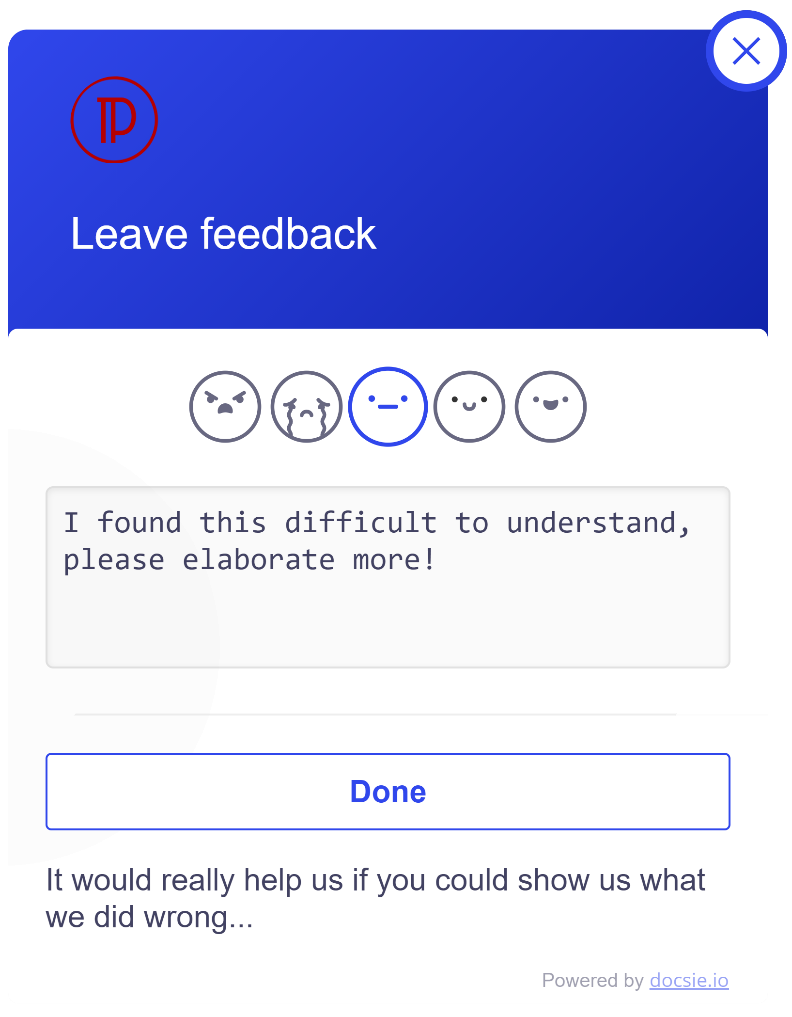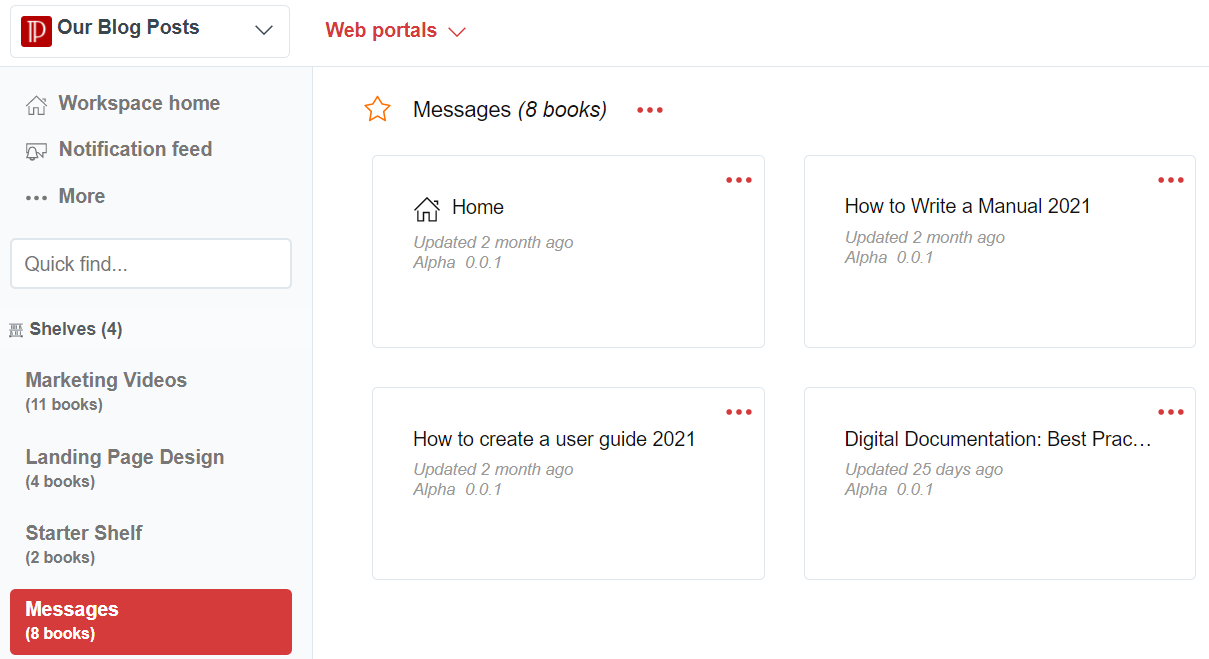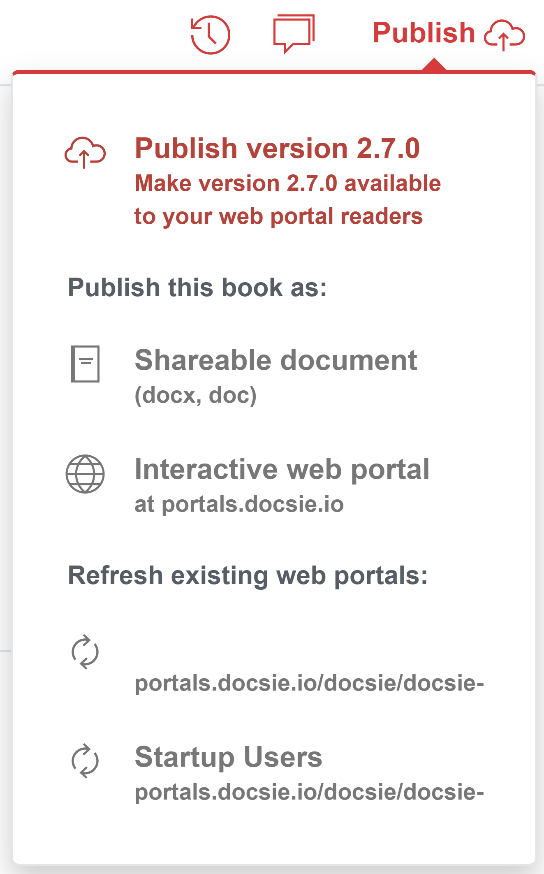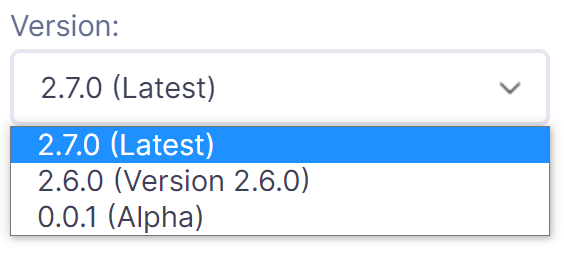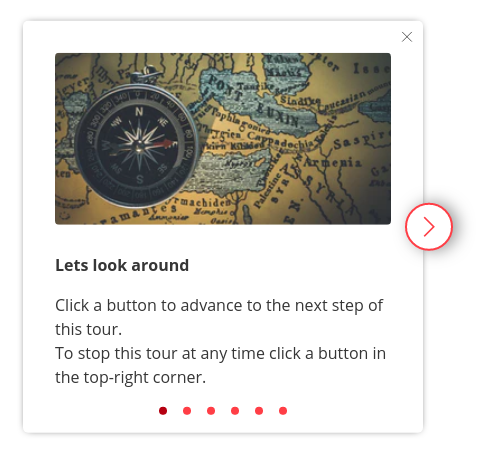As a first port of call, any business selling products should ask how they can create product documentation. Documentation itself is a priceless tool, enabling businesses to share targeted knowledge with their customer base. When a business excels at knowledge sharing via digital documentation, it drives a significant customer-centric competitive advantage.
Consider any existing marketing or sales materials your business uses. These materials are non-authoritative and purpose-built to promote your products, and your customers know this. Contrarily, product documentation acts as a showcase for your product and its underlying features. It warms up cold leads in the sales funnel and facilitates cross- or up-selling of your extended product portfolio. Simply put, product documentation gives your brand authority, instilling trust in prospective and persistent customers alike.
This is proven by an IEEE study which highlights how product documentation satisfaction directly correlates with perceived product quality. The better the documentation, the more convinced your customers will be of product quality!
Do you have product documentation already? Either way, let us explore how to showcase the awesomeness that is your product using product documentation!
Product Documentation Formats
Depending on the complexity of your product, it may be worthwhile using a specific product documentation format:
1. All-In-One Product Documentation
All-in-one product documentation is suited to companies that sell products with low complexity. Much like the Yellow Pages (used to) have every local phone number, all of the information for your product is contained within a single document. If you have no product documentation, an all-in-one user guide will merely suffice short-term. As your product grows in scale and complexity, this format will likely become unsustainable. This is a prime example of putting all your product eggs in one documentation basket; what happens when the basket is full or breaks?
2. Self-Service Knowledge Portals
Anyone who works in customer service will know that self-service knowledge portals offer immense value to the business. Customers agree, with 89% of surveyed customers in the US expecting a knowledge portal to be available. In laypersons terms, this means customers want access to structured digital product documentation with search functionality. Without it, your customer service team will be inundated with simple low-level product questions.
When using this format, product documentation writers should structure content for readability. Short, concise answers beat long-winded explanations, and frequently asked questions (FAQs) should be front and center on the knowledge portal homepage.
3. Contextual Product Documentation
To maximize customer satisfaction, industry leaders go one step further than a knowledge portal. Contextual product documentation involves integrating knowledge directly within your product. When a user loads the settings menu for the first time, contextual documentation could provide a step-by-step walkthrough detailing each function. Alternatively, a knowledge portal could be embedded in the sidebar of your page, enabling knowledge searching without any extra clicks.
Contextual product documentation does take time to develop, but the benefits far outweigh the costs. This Forrester study shows how 73% of respondents think valuing customer time is critical for good customer service. Contextual help does value customer time. It eliminates clicks and provides immediate knowledge; helping customers start doing more in less time.
Build Your Customer-Centric Competitive Advantage in Docsie
Whether you have existing documentation, or no documentation at all, Docsie is a great place to get started! Docsie offers customer-centric collaboration, extensive embedding, tailored translations, and powerful publishing – all at your fingertips.
Understand Customers by Facilitating Feedback
Understanding breeds empathy, and understanding your customer base breeds awareness of their needs. To understand, you need data.
Docsie enables customers to write feedback on documentation, and collects this data via Docsie Vocally. Here you will find comments on your docs, a rating from the reader, and a video recording showing exactly what the reader was looking at.
Data leads to insight, and insights guide action. Use Docsie Vocally to elucidate customer feedback and maximize the value of your documentation.
Structuring Your Knowledge Portal
A knowledge portal is only useful when it’s structured for easy navigation. Docsie provides structure using Books, Shelves, Workspaces, and content blocks.
As an example, a ‘Getting Started’ Book could sit on the ‘First Time Setup’ Shelf. This is contained within the ‘My Product Name’ Workspace. You could have another ‘Administration’ Shelf in the same Workspace, with a Book named ‘User Management’. By structuring your documentation using these Docsie features, readers can easily scan through and search for relevant information. Add as many Books and Shelves as you need; the sky is the limit!
Finally, why publish text-only documentation when you can enrich it with Docsie content blocks? Move your customers with moving, interactive elements on the page! Along with standard text editor formatting like headers, lists, and bullet points, Docsie Editor allows for extended tooltips, image or video integration, and iFrame script embedding.
Centralize Your Docs and Perfect the Art of Publishing
With large quantities of documentation, decentralization can lead to disaster. By centralizing your documentation, employees can craft and edit content with ease. More importantly, this also helps with publishing.
Docsie centralizes documentation for ease of access using Workspaces. An entire Workspace, or individual Shelves and Books in said Workspace, can be published with two clicks. These documents are stored and hosted using Docsie servers, offering high availability and reliability for peace of mind. When your writers make changes, they will automatically propagate to your live Docsie knowledge portal. Advanced users can optionally self-host, enabling greater branding customization and more technical page element integrations.
As part of publishing, versioning allows for ‘evergreen’ documentation that changes as your product changes. When you update your product from version 1 to version 2, your docs will follow illustrating any changes. Customers can learn about new features thanks to this, and even refer back to older documentation if they use or need an older release of your product.
Contextual Documentation Enriches the Customer Experience
Have you ever used a product, only to open a new tab and search for how to use that product? That product lacks contextual documentation, and it made you do extra work to figure it all out… not good!
Docsie users can leverage TourGuide.js to offer guided tours to customers, all without leaving the main product dashboard. The result is akin to an integrated knowledge portal, overlaying within your product and sharing contextual advice to get users up to speed faster.