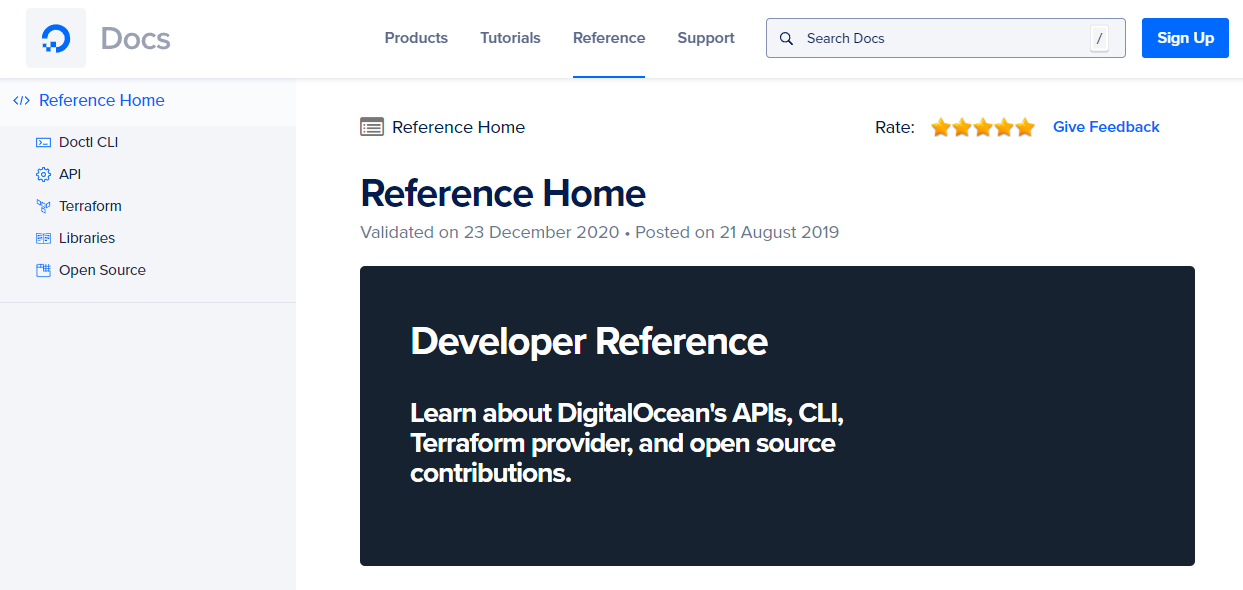Documentation is an integral part of the product development process. As the product moves from a proof of concept to a reality, explanatory documentation is essential for educating customers on how to use your product.
In other words, in this timeline, the gap between creating a stellar product and ensuring users can unlock its full potential often lies in the quality of documentation.
Many businesses grapple with the challenge of presenting information in a way that engages users, addresses their pain points, and provides comprehensive solutions. The result? Potential customers are left in the dark, existing users are frustrated, and missed growth opportunities.
Mastering Product Documentation
Product documentation is crucial for: - Educating customers on product use - Adding value to the product - Building customer confidence - Reducing support burden
Key highlights: - 10 outstanding product documentation examples - Step-by-step guide to create detailed documentation - Practical tips for using Docsie to improve your documentation
Discover how to create engaging, comprehensive product documentation that enhances user experience and drives product adoption.
The World of Product Documentation
What is the product for, what does it do, and how do they do it? These are some basic questions to be answered before a stakeholder interacts with the product.
Product documentation refers to the set of documents that provide information about a product, its features, functionalities, and usage. Product documentation is further bifurcated into two - System Documentation and User Documentation. They are divided based on their target audience and the type of information to be shared.
Product documentation serves as a comprehensive guide for users, customers, and stakeholders to understand, implement, and troubleshoot the product.
Let’s use Docsie as an example!
Docsie is a product documentation platform. It allows users to create, edit, annotate, and publish documentation in an online knowledge portal. It’s as simple as logging in, creating a new Docsie Book, and typing your first piece of content!
But Why Does an Impressive Product Documentation Matter?

1. Adds value to the product - A comprehensive product documentation goes beyond the basic usage, offering tips, best practices, and use cases, enabling users to derive maximum value from the product.
2. Builds customer confidence in the product - Clear and well-structured documentation instills confidence in users by empowering them with the knowledge needed to effectively use the product.
3. Reduced Support Burden - Product documentation serves as a self-help resource, allowing users to troubleshoot issues independently. By addressing common queries through documentation significantly reduces the need for users to seek external support.
4. Time and Resource Savings - Well-crafted documentation saves users time by offering quick access to information. Knowledge transfer is made seamless and quicker. Instead of spending valuable time searching for answers or waiting for support, users can efficiently resolve issues on their own. For SAP consultants managing enterprise implementations, converting SAP training sessions into standardized documentation ensures consistent knowledge transfer across client projects while reducing documentation overhead.
5. Feature Exploration and Adaptability to Updates - Documentation serves as a guide for users to explore and understand the full spectrum of product features. Additionally, it ensures users can smoothly adapt to updates and changes by providing clear information about new functionalities, improvements, or modifications.
6. Continuous improvement - The practice of effective documentation includes mechanisms for user feedback and engagement. Valuable insights from users, help companies identify areas for improvement, address pain points, and enhance both the product and its accompanying documentation iteratively.
Hence from an easy-to-use interface to complex features and functions, Docsie helps you prepare more comprehensive explanations to drive the concept home for the stakeholders.
In this article, we will explore 10 of Docsie teams’ favorite examples of amazing product documentation. Better yet? We will also show you how to make amazing product documentation of your own (inspired by our amazing examples!)
Let’s dive in!
10 Amazing Product Documentation Examples
Below, you will find 10 amazing product documentation examples selected by the Docsie team. We will explore how to replicate features and functions, and create similarly amazing documentation of your own in Docsie!
1 - Docker
Docker is a container virtualization platform that enables software hosting within tiny, modular and individually isolated IT environments. The concept allows for multiple disparate services to be hosted on a single host operating system by splitting and sharing operating system resources between containers. >Docker Documentation

To create a Getting Started section, let’s use Docsie as an example. To start in Docsie, you must create an account, confirm your email address, load the Docsie Workspace dashboard, create a new Shelf, and create a new Book – that’s the basics done! Create a framework of header titles for each section, write instructions, add pictures and hyperlinks and you will end up with a similar structure to below!
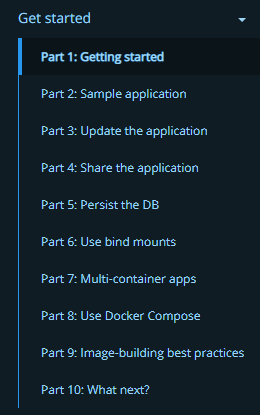
The best part? Docsie does this for you automatically!
See how this is done in Docsie, read the Docsie Quick Start guide!
2 - Stripe
Stripe is an international payment processing platform with technical functionality that enables custom integrations and payment parameters using the Stripe command-line-interface (CLI). Its mission statement is to increase the GDP of the internet by building virtual economic infrastructure that streamlines eCommerce.
Read more about the Stripe CLI
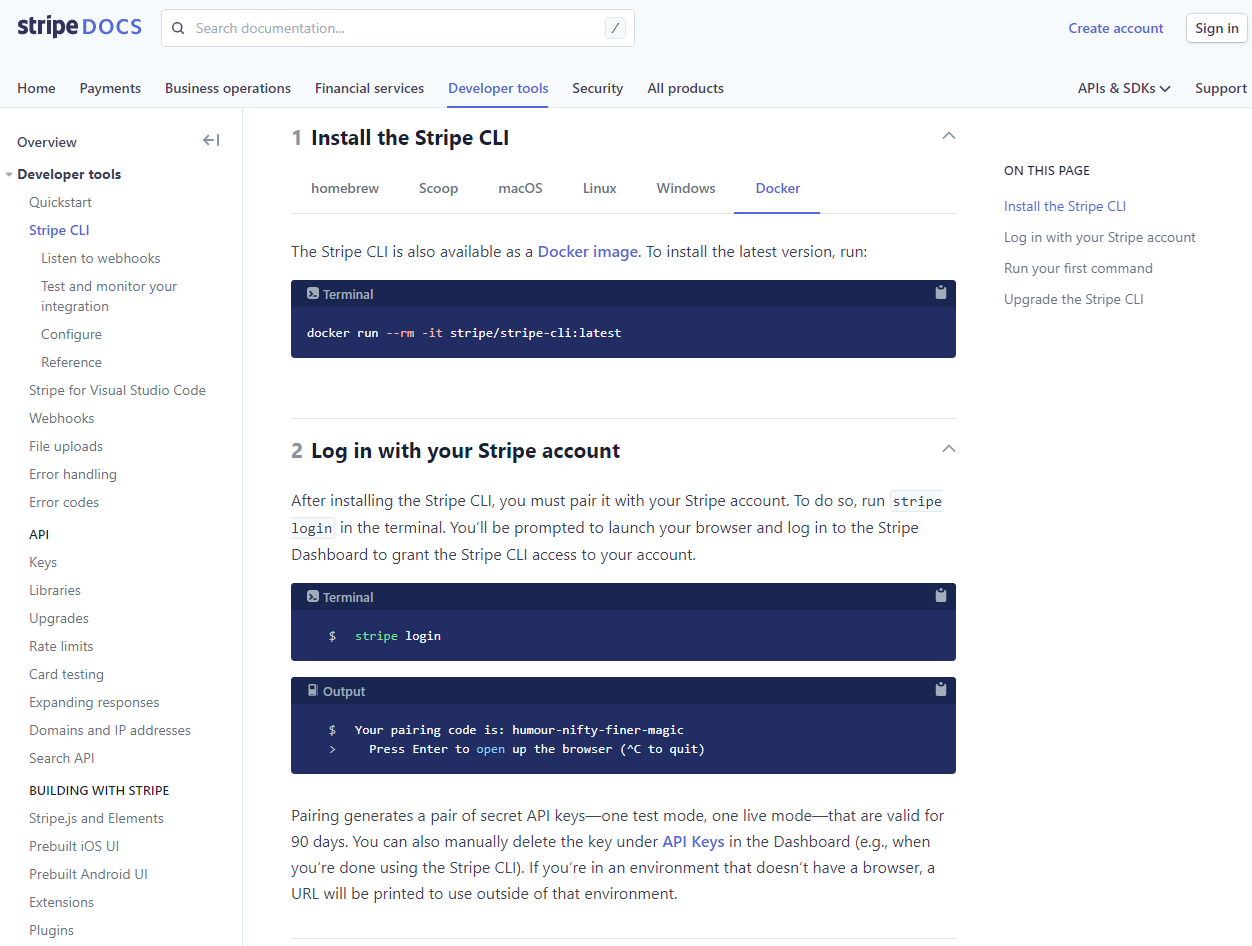
This Stripe page is known as technical product documentation. It explores how to use a CLI to create Docker containers (hello again!) and communicate with Stripe using nothing but terminal commands. On the page you will see a Table of Contents, code blocks with copy-paste functionality, and in-text hyperlinks. Docsie has code blocks, so let’s explore how to use them
Check out this Code Blocks Example in Docsie > Copy this code ready to follow our example -
console.log('Hello World');Open a Docsie Book in the Docsie Editor. The GIF below shows how to find the Code Block option in the toolbar, and contains a JavaScript example that prints “Hello World!”In your Docsie Portal, code highlighting is applied to improve clarity for technical readers. Users can even copy the code with the handy clipboard icon!
[See how to apply the Code Highlighting plugin in Docsie!] (https://portals.docsie.io/docsie/docsie-documentation/publish-documentation-portal/?doc=/plugins-extensions/add-code-highlighting/)
3 - Apple
The ubiquitous Apple! No, not the edible kind! Apple offers some excellent product documentation for its popular iPhone line of smartphones. In our Apple product documentation example, we have a version picker, table of contents, text and headers, and finally in-line images.

Let’s explore version control in Docsie! >Read our guide on managing versions in Docsie! When reading documentation in a Docsie knowledge portal, readers can select a version using the version picker plugin.
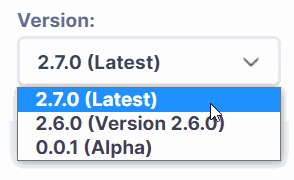
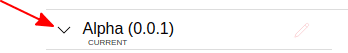
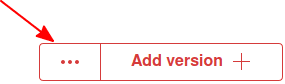
Next, choose a version number and version name before clicking the Add version button. It’s that easy! Update the new version document with any feature changes, and let your customers find the latest (or late-ish) information!
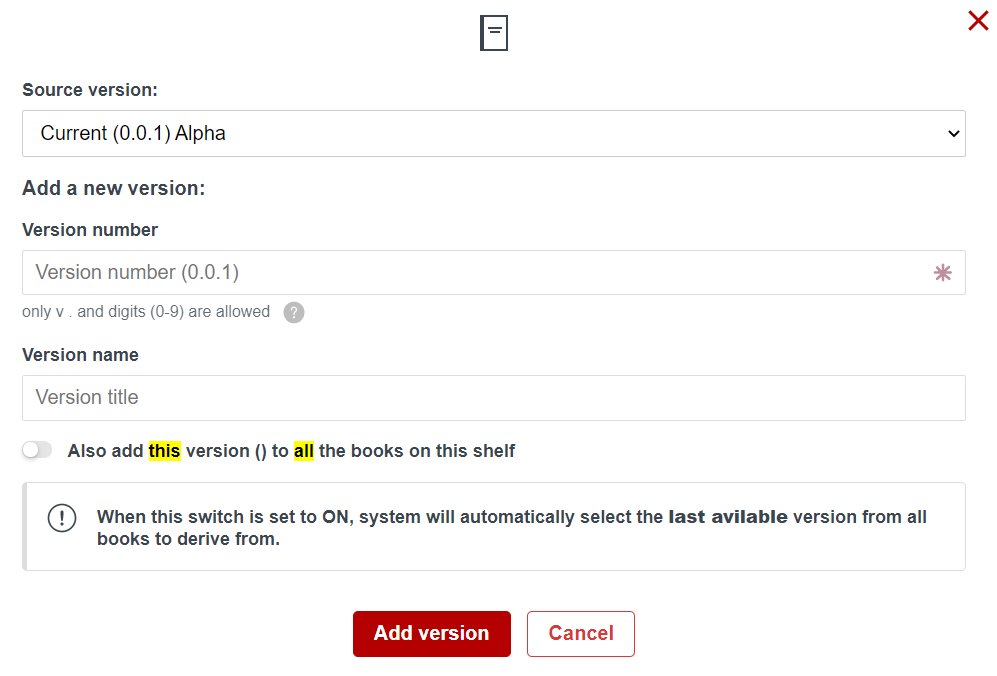
Parse is an excellent full stack software platform that provides open-source frameworks for application backends. Simply, it offers pre-made code resources that developers can trust when integrating with any development project. In the Parse documentation portal, there is a great documentation example in the form of compatibility tables. This monitors the compatibility of different architectures like Node.js and MongoDB with the Parse platform.

Let’s make this in Docsie! We can make a four column table similar to the Parse example using table blocks in Docsie.
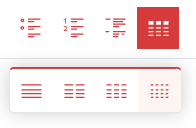

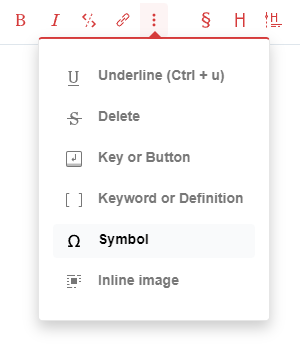

Learn about the Docsie Editor toolbar.
This is an easy way to write API documentation and technical software documentation. You can go further by adding hyperlinks to the Node.js website, or internal links to relevant user guides. Deliver your next API compatibility table in Docsie!
### 5 - Flutter
Flutter is a UI toolkit created by Google to drive consistency in user interface design across mobile, web, desktop and embedded devices. It promotes fast UI design and development with an online code editor, and a layered container-based architecture allows for full customization. Flutter hosts a range of videos for users to watch and learn about the platform. As the platform is made by Google, YouTube is the logical choice for our example! 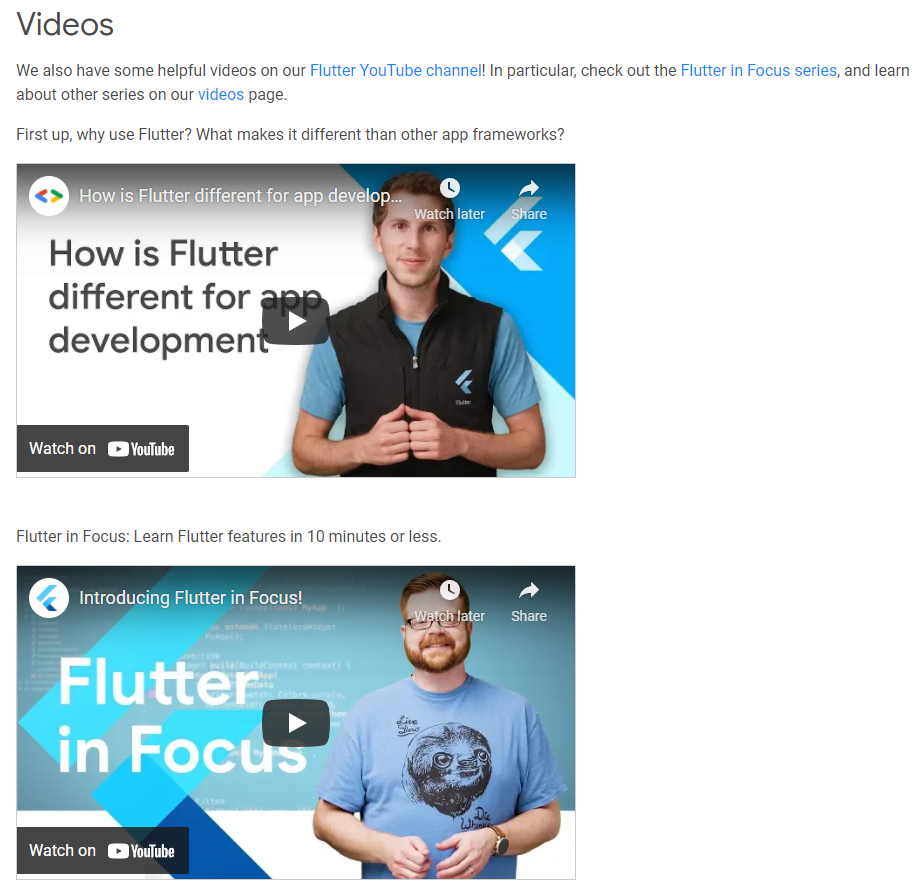

Learn how to use the Docsie Editor toolbar. ### 6 - Ionic Framework The Ionic Framework is an open-source UI toolkit for building performant desktop and mobile applications using HTML, CSS, JavaScript and other web technologies. It integrates with popular frameworks like Angular, React and Vue with various UI components, native device functions and theme support. Ionic has a great mobile phone example embedded in its site. Let’s add a similar example to our Docsie Book using iFrame embeds! First, copy the code below:
<iframe loading="lazy" importance="low" src="https://ionic-docs-demo.herokuapp.com/?ionic:mode=ios"></iframe> Next, click the code embed block in the Docsie Editor. Paste the iFrame embed code here, then click Save to continue. We have a GIF illustrating this process below.
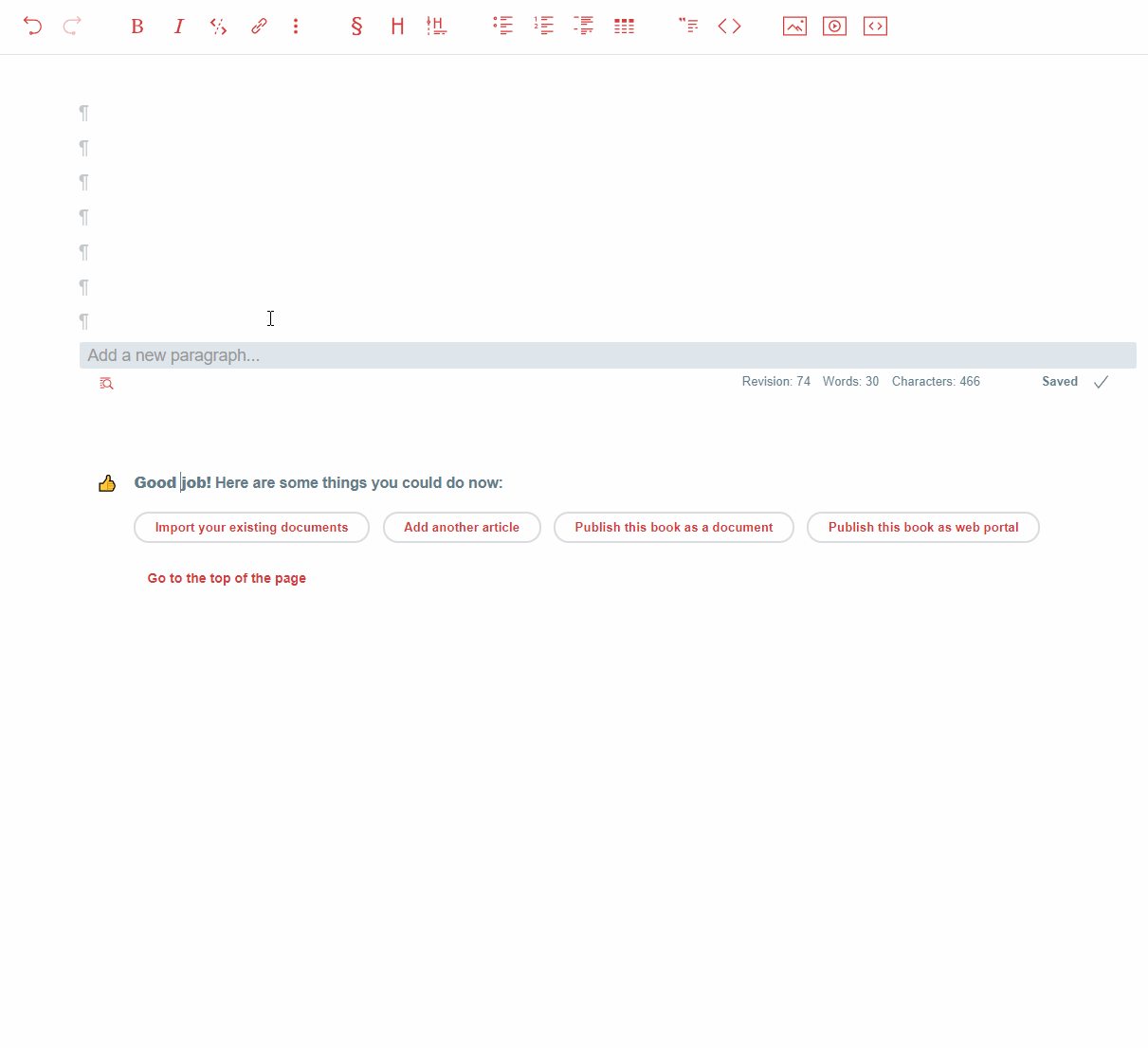
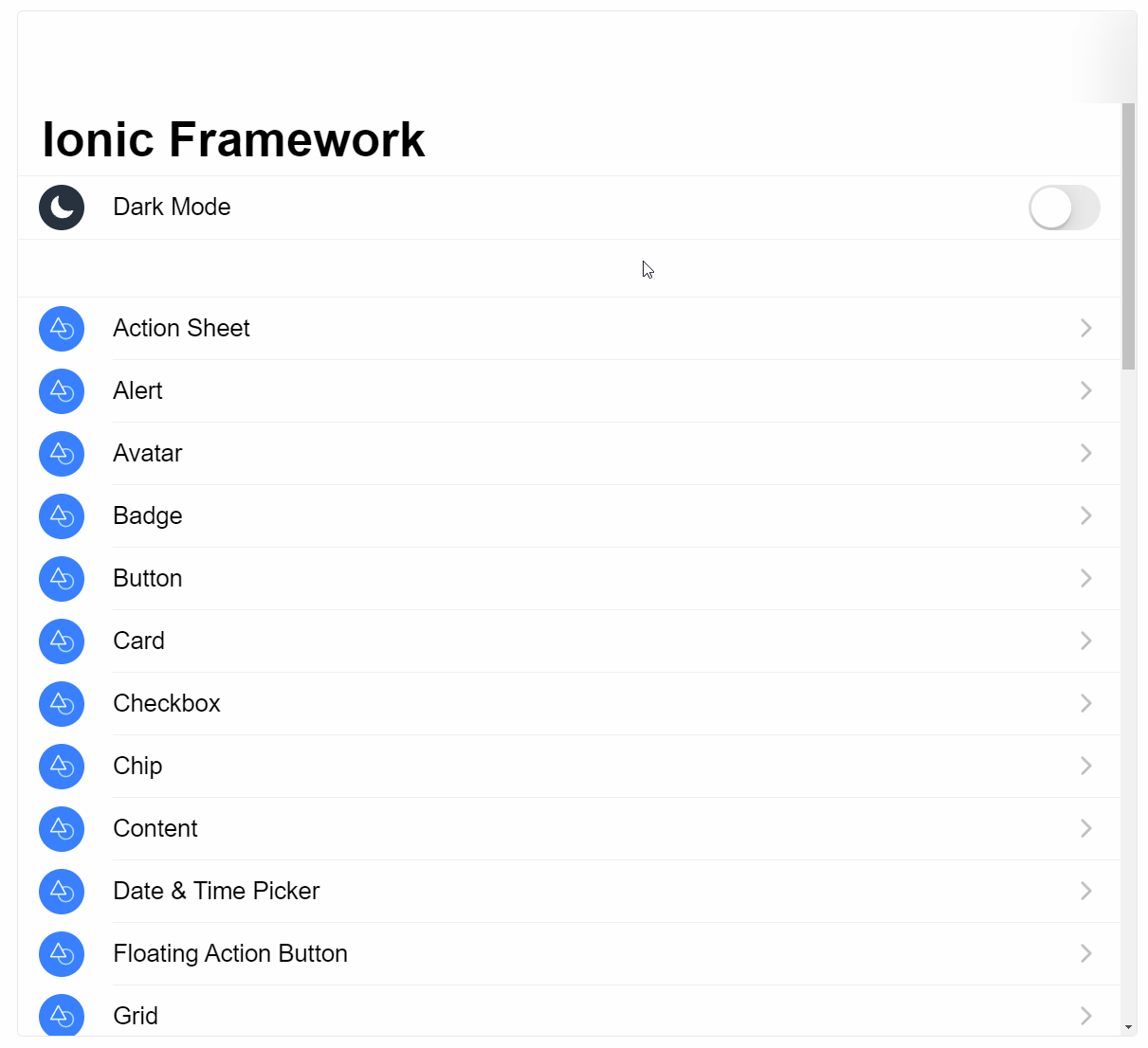
See our official list of integrations using iFrame in Docsie!
7 - DigitalOcean
DigitalOcean is a cloud computing services platform that enables clients to host servers, virtual machines, databases and more. It offers dedicated Kubernetes services for scalable container applications, and managed solutions for web hosting, mobile apps, big data lakes and VPN services. DigitalOcean offers feedback functionality on its docs to collect user feedback and iterate on content. Let’s explore how to do this in Docsie!
Vocally is the equivalent feature for collecting feedback in Docsie. It allows users to leave a star rating, text feedback and even a video recording – sweet! 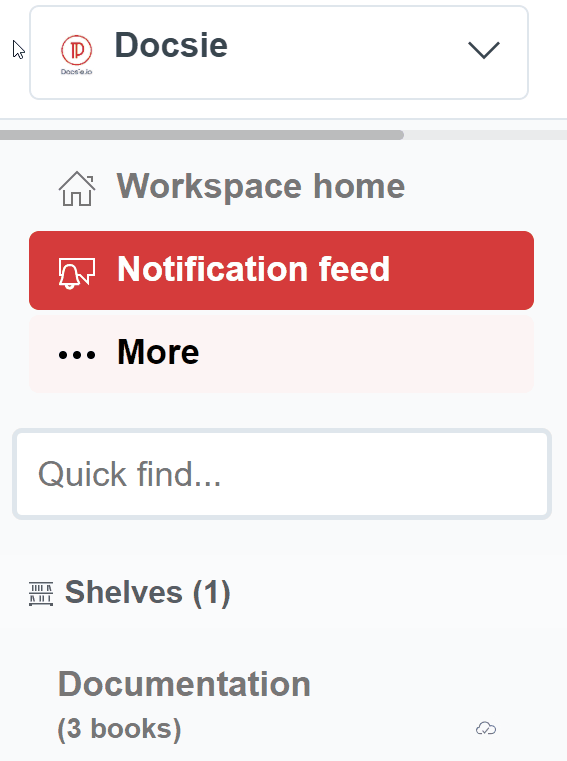
Here, you can access any submitted Docsie Vocally feedback. Users have the option of a 1-5 star rating, and a short text explanation. Some users may be willing to leave a screen recording, helping you pinpoint the exact problem!
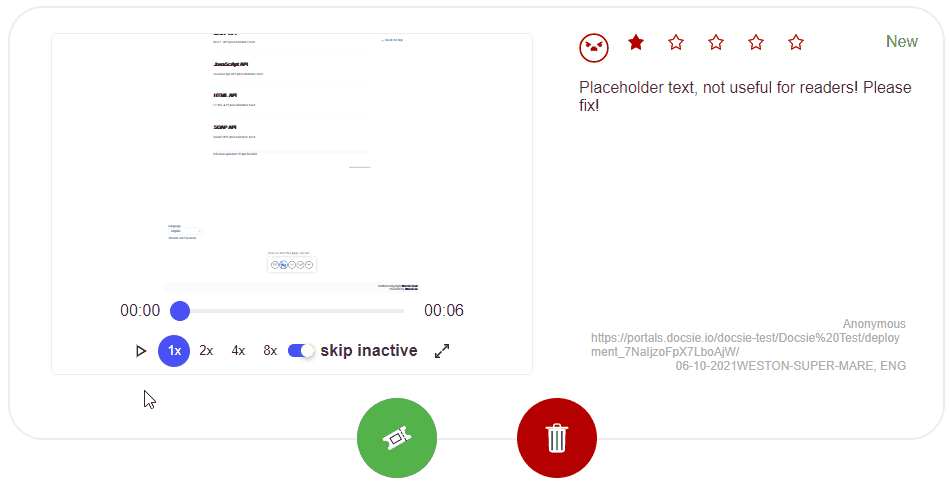
8 - Slack
Slack has arguably become the Whatsapp of the business world. The popular business instant messaging (IM) platform offers voice and video calls, image and GIF sharing, comment reply trees and more to organize and simplify business communications. Slack offers tooltips throughout its documentation portal to highlight important information, and callout related features. Let’s replicate this in Docsie!

We can make a tooltip like above using quote blocks in Docsie.
Learn how to use various Docsie Editor buttons.
Simply navigate to the Docsie Editor toolbar and select the quote block icon. Here, you can choose info, warning or question block types. We illustrate this in the animated GIF below.

Here are some variations using info, warning and question quote blocks in a live Docsie Portal. You can additionally use question and warning blocks to create question-and-answer statements – flex your creativity using quote blocks in your next Docsie Book!
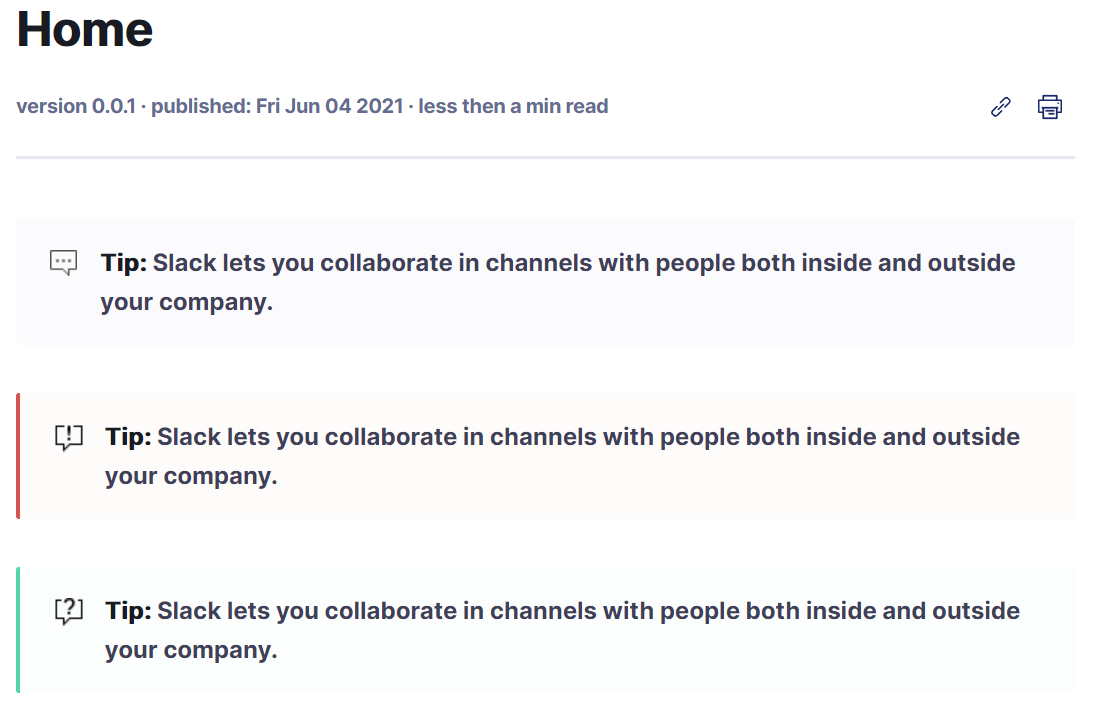
9 - Rust
Rust is a programming language designed with speed in mind. It can prevent segfaults and guarantees processor thread safety. Rust can be used to create REST-API frameworks, communicate with database solutions like PostgreSQL and much more. The Rust Standard library contains in-line code snippets that work to simplify API documentation browsing. Let’s match it in Docsie! 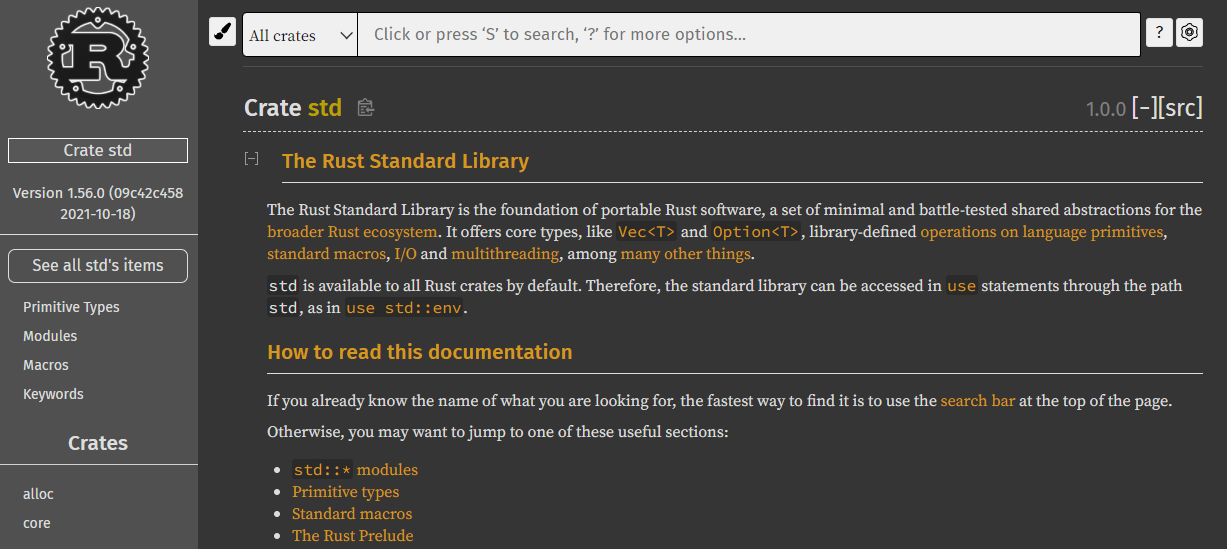
Vec<T> and Option<T> . We can do this in Docsie using the markup button. 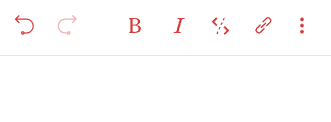
To markup text as code, simply click-and-drag to highlight the text, then click the markup button. We have a GIF illustrating this process below.

Take a crash-course on how to create hyperlinks in Docsie.
10 - Yoast
Yoast is a search engine optimization (SEO) platform designed to help business optimize their WordPress sites, and improve knowledge on SEO best practices. The Yoast SEO plugin optimizes websites for better performance in Google search engine result pages (SERPS) to drive customer engagement. Yoast offers step by step guides using list headers in its documentation portal. We can replicate this with list headers in Docsie!
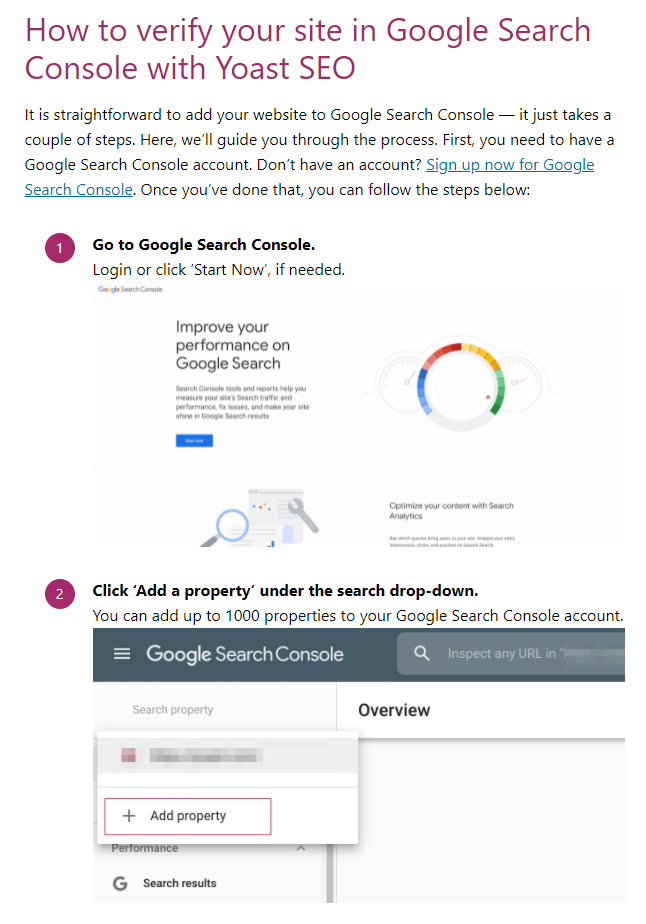
To do this in Docsie, first create a Book and open the Docsie Editor. Next, click in the text field and select the list header option in the Docsie Editor toolbar. We have a GIF below illustrating this process.

List headers are part of the HTML specification. In Docsie, list headers are great as they allow you to create direct links within your documentation. This means when users click a link, they are taken straight to the list header (rather than having to scroll or swipe!)
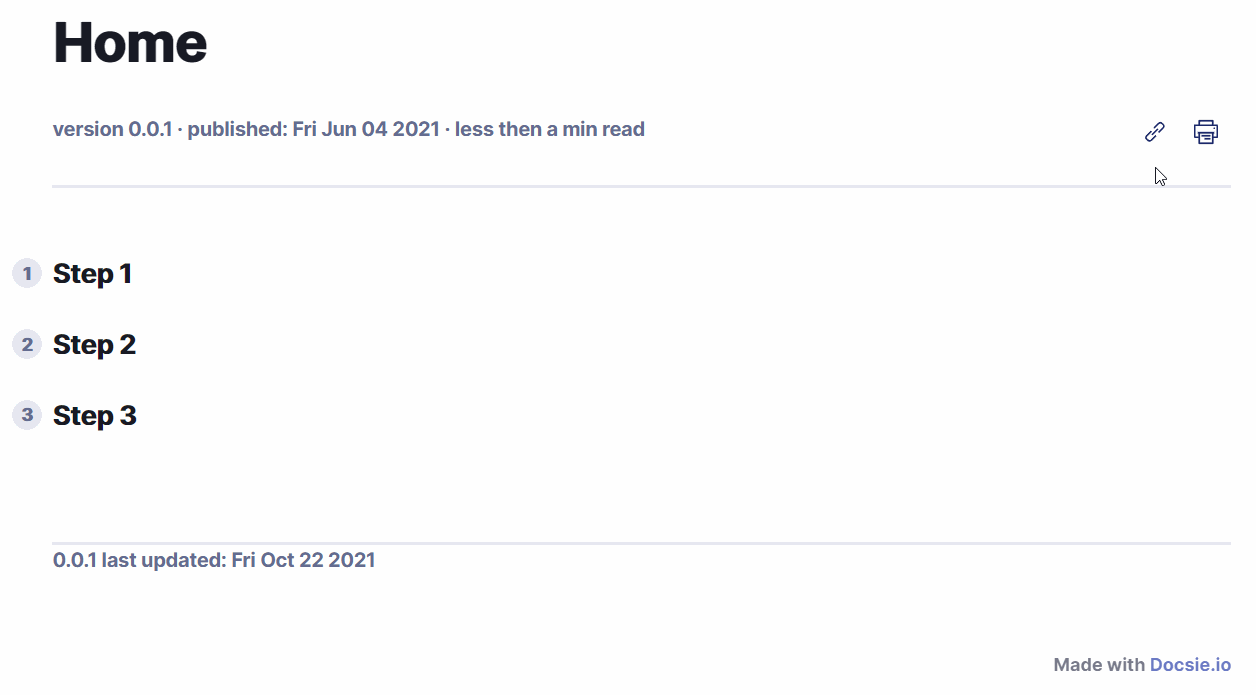
Learn more about Docsie Editor features.
Steps to Create Detailed Product Documentation

Crafting detailed product documentation is essential for guiding users through your product's features and functions effectively. Follow these steps to ensure your documentation is comprehensive and informative:
1. Know thy Audience: Begin by identifying your target audience and understanding their needs, knowledge levels, and challenges. Tailor your documentation to address their specific requirements and ensure it is accessible and easy to understand.
2. Define Documentation Scope: Clarify the scope of your documentation by outlining the features, functionalities, and use cases you need to cover. Break down complex topics into manageable sections to ensure clarity and coherence.
3. Gather Information: Collect all relevant information about your product, including user manuals, technical specifications, FAQs, and support resources. Consult subject matter experts and product developers to gather insights and details.
4. Organize Content: Structure your documentation logically to facilitate easy navigation and information retrieval. Create a table of contents or navigation menu to outline the document hierarchy and guide users through the content seamlessly.
5. Write Clear and Concise Content: Use clear and concise language to explain concepts, features, and procedures. Avoid technical jargon and provide examples, illustrations, and screenshots to enhance understanding.
6. Guide Them Step-by-Step: Break down complex procedures into step-by-step instructions to guide users through tasks and processes effectively. Use numbered lists or bullet points to outline each step clearly and include tips, warnings, and troubleshooting advice where necessary.
7. Incorporate Multimedia Elements: Enhance your documentation with multimedia elements such as images, videos, diagrams, and interactive tutorials. Visual aids can help users visualize concepts and procedures more effectively and improve overall comprehension. Teams can accelerate this process by converting product demo videos into searchable documentation, transforming existing video content into structured guides automatically.
8. Stay Consistent, Stay Sharp: Maintain consistency in terminology, formatting, and style throughout your documentation to avoid confusion. Review and revise content regularly to ensure accuracy and relevance and update documentation promptly to reflect changes or updates to the product.
9. Test Documentation: Before finalizing your documentation, conduct usability testing with representative users to identify any usability issues or areas for improvement. Gather feedback and make necessary revisions to optimize the usability and effectiveness of your documentation.
Use These Docsie Features to Your Advantage!
These 10 documentation examples show how beneficial user guides can be. Next time you create a user guide, use these Docsie tips and tricks to your advantage! Our chosen examples are great, but we know yours will be even better!
Docsie is an end-to-end documentation management platform that businesses use to create web-based FAQs, product documentation, user guides, help docs, and user manuals. The platform features customer-centric collaboration, extensive embedding, tailored translations, and powerful publishing at your fingertips.
Start onboarding today, and deliver delightful digital documentation with Docsie!
Frequently Asked Questions
1. What are the most prominent challenges businesses face in creating effective product documentation? Ans: Businesses often face challenges such as: - Maintaining consistency in documentation style and format. - Keeping documentation up-to-date with evolving product features. - Addressing diverse user needs and skill levels. Ensuring documentation accessibility across various devices and platforms.
2. What are the benefits of using dedicated documentation platforms over traditional methods? Ans: Centralized storage, collaborative editing, version control, analytics, and seamless integration enhance productivity and efficiency. This makes the dedicated tools the go-to support system for product documentation over traditional methods.
3. How can businesses ensure their product documentation remains relevant and up-to-date?
Ans: To ensure product documentation remains relevant and up-to-date, businesses should establish processes for regular review and updates. This includes monitoring product changes and updates, gathering user feedback, and incorporating new information or features into the documentation promptly.
4. How can businesses ensure their product documentation remains accessible and inclusive for all users? Ans: To ensure accessibility and inclusivity, businesses should follow accessibility guidelines (such as WCAG) to make documentation content perceivable, operable, understandable, and robust for users with disabilities. This includes providing alternative text for images, using readable fonts and color contrasts, and offering multiple formats for content consumption (such as HTML, PDF, and plain text).