Simple Step by Step Guide
So you finally decided to write a new user guide about your amazing product.
What one comes to realize in 2021, is that creating a user guide is still mostly a manual process. You get the next best app to create your user guide and start putting together the content.
So how do you start, why do you start, why do you even need a user guide (duh...)? I will attempt to answer some of the common questions about user guide creation as well as guide you to help you with creating your first user guide in Docsie, but you can literally use any other tool...
.png)
Reasons and Benefits to create a user guide

There are many reasons to create user guides. User guides are extremely useful and play a crucial role in the world of consumers, electronics, software programs and all facets of tangible or intangible products. User guides provide your users with simple, step by step instructions on how to use and/or assemble the products.
Your customers need to be educated on the products that you are selling, services you are providing or methods and procedures that they must follow. They offer a step-by-step process in which your customers can learn how to use, and educate themselves on your product's different features and functions.
Creating proper user guides limits the legal liability of products:
User guides also limit liabilities of incorrect use of your products. A user guide is very handy for products that may cause potential injuries or even death as a result of not properly using or assembling the product. For example: high-voltage devices, fire generating devises and even lasers require extensive manuals to protect the customer from improper use.
Creating good user guides save time:
Good quality user manuals share instructions on how-to-use your products which can save a lot of time to your technical team explaining things or sales teams doing demos. A lot of complicated software products require good technical user guides to help their customers learn how to use their products with the highest potential. Software’s are normally bombarded by many features and having the right amount of user guides to fuel the customer with useful information’s can help in the long run to retain customers and save time on explaining how various aspects of the software and complicated products are to be used.
Educating your customers on your products uses:
Educating customers on technical products is very important. Without proper user guides your customers can be confused by a barrage of hidden features and not know how to use the full potential of the technical product. User guides allow for an easy process in which your customers can learn to engage in the various technical aspects of your product and feel comfortable for having a user guide handy when they need to delve deeper into your products. It will take the stress away from them trying to figure things out without formal written guidance. Also for dangerous-to-use products, user guides can provide warnings against misusing products in a dangerous manner.
What makes a great user guide

So to start making a user guide you need to understand what problem you are trying to help solve for a specific customer. Making a user guide for everything about everything turns it into an incomprehensible mess that no one will understand including it's target audience. If you look at some of the best examples of user guides online, written by superstar companies like Stripe or Slack. You will notice a particular pattern.
Each user guide focuses on solving a particular problem.
So what should each guide do? It should focus on simple actions that your user can accomplish while following this guide. There is no need from complication. On the contrary, if you focus on addressing common simple action that helps your users solve common simple problems with your product, you will arrive at having a set of amazing user guides that your customers will love.
So let's look closely into a few users guides to understand what is a structure of an amazing user guide so we can take that as a reference point on how we can write an amazing user guide ourselves.

So what goes into a great user guide?
Let's look into the the Managing Book guide above and come up with a few points of
Organizing your user guides
Using Docsie to create user guides
Docsie has various tools and features that allows you to make awesome user guides. Firstly, lets take a look at how Docsie works. Docsie works under the premise of books and shelves and collections.

The collections are used to isolate various books you want to show different type of customers. For example this collection is used to show Business Users only. This means that we selected only 3 books from the all of the books created to show these specific customers.

This is useful when you have various different types of customers with who are using different tears of your products. This is done seamlessly on Docsie by clicking the three dots next to “All” and pressing add.

Once you are on Docsies Collection tool bar you can create the name of your collection and also pick what user guides you want in this specific collection. The reason why this is important is because different customers may need to know different user guides of your products and this tool allows you to only show the specific user guides they need to see.
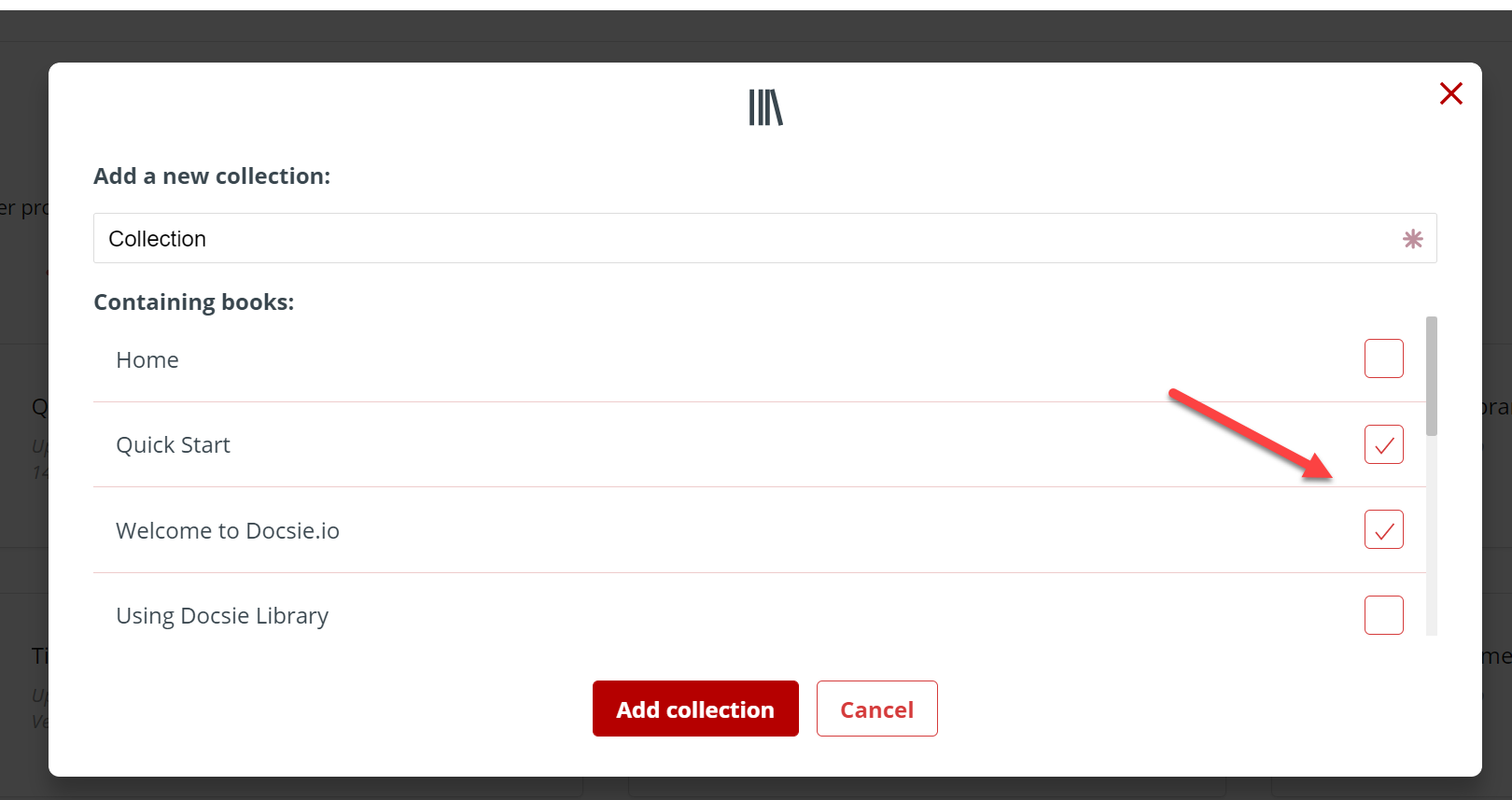
Now lets get started on writing your first user guide with Docsie, this is done with Docsies “Book”
Think of a book as your user guide or manual. Within your opened book you will see the Editor, a place to create 'Articles' and Headers.

The editor on top, the ability to create various version and languages on the top left corner and of course “Articles and subheading sections to the left.
The editor is simple to use, it allows you to add videos, pictures and code with our simple to use drag and drop process. Also it allows you to stylize your contect as you see fit.
Articles are really easy to create; just type in your title. In this case the type is “What is Docsie” but you can type in whatever you desire for the title of your User Guide.

To create subsections in your user guides which will appear as 1.1,1.2..ext all you need to do is select the location of your text and set the text as ‘Header” this is done by clicking the H in the editor tab.

Docsie also allows you to create various version and languages of your user guides. This is very useful and handy for localization and to talk about various alterations of your product user guides.

Once you have prepared your user guides, wrote them out, stylized them with photos which helped explain the various aspects of your products and features the next step is publishing.
To summarize, here are the Tips and Tricks for Creating a User Guide
Most software and technical products are very complex and multi-faceted. To address this issue in creating a user guide for complex products it is a good idea to break the information and instruction down into smaller parts. Essentially creating various small user guides and compiling them into a user guide manual set-up
Your customers are not familiar with your product and or service. The more technical your product the more descriptive your user guides should be in the creation stage. Vague words and phraseology will not be your friend in this process. Be as specific as possible so that your customer can comprehend even the more remedial aspects of your product.
A picture is worth more than one thousand words. This is true, especially or user guides and manuals. This step is highly neglected by most companies, but having the right photos or snapshots of your product features and aspects of your product while explaining them on your user guides is very important. That way your customer can understand what aspects of your product you are referring to.
Your user guides are designed to help your customers understand the various uses of your products. Explain things in as simple a manner as possible so that they can understand their various features and aspects easily.
